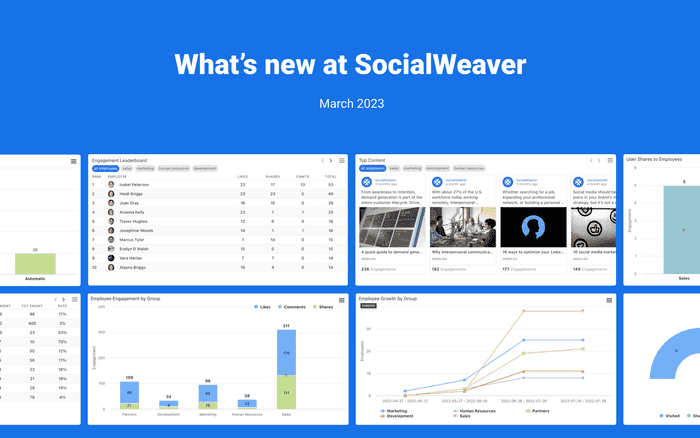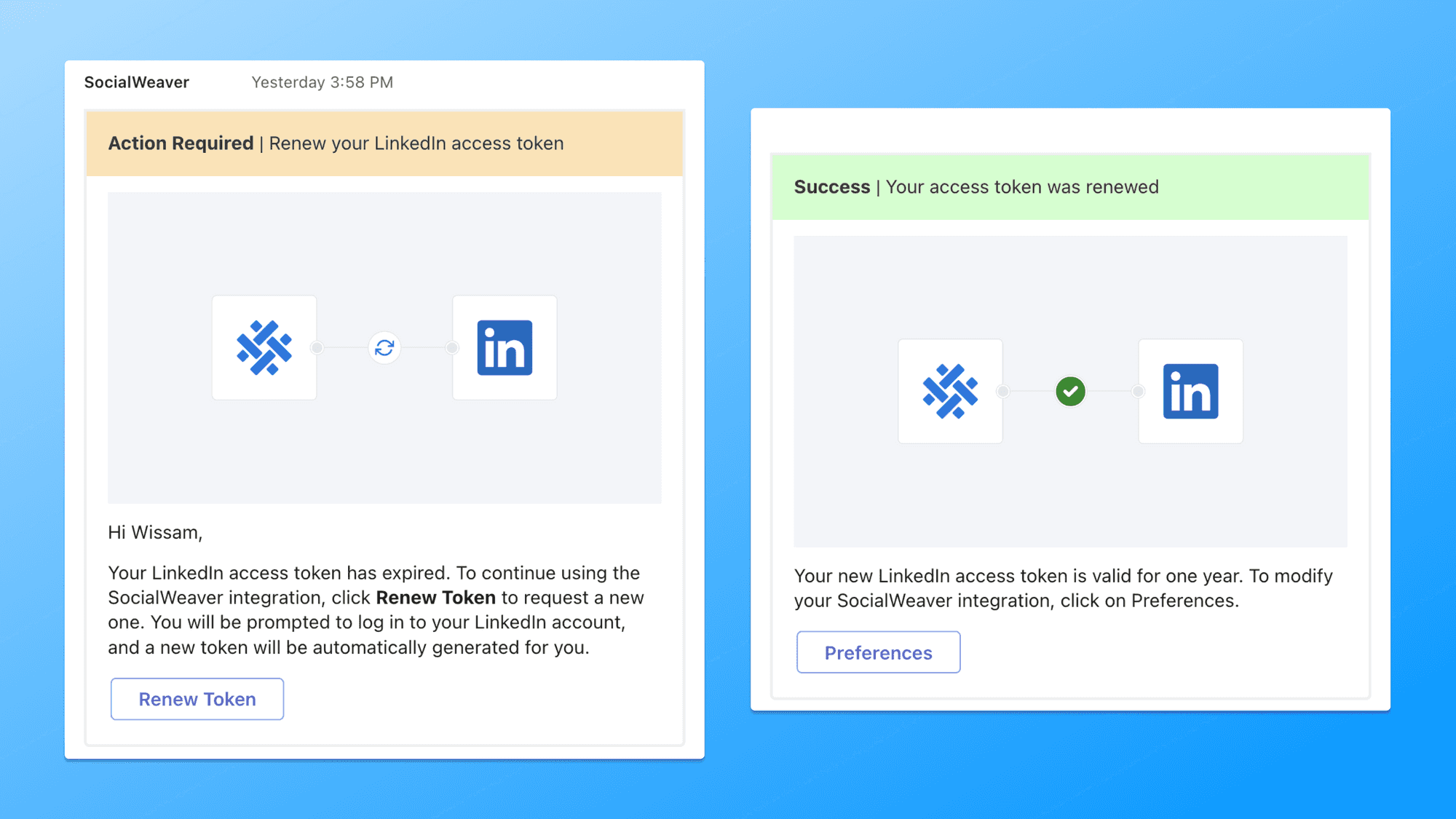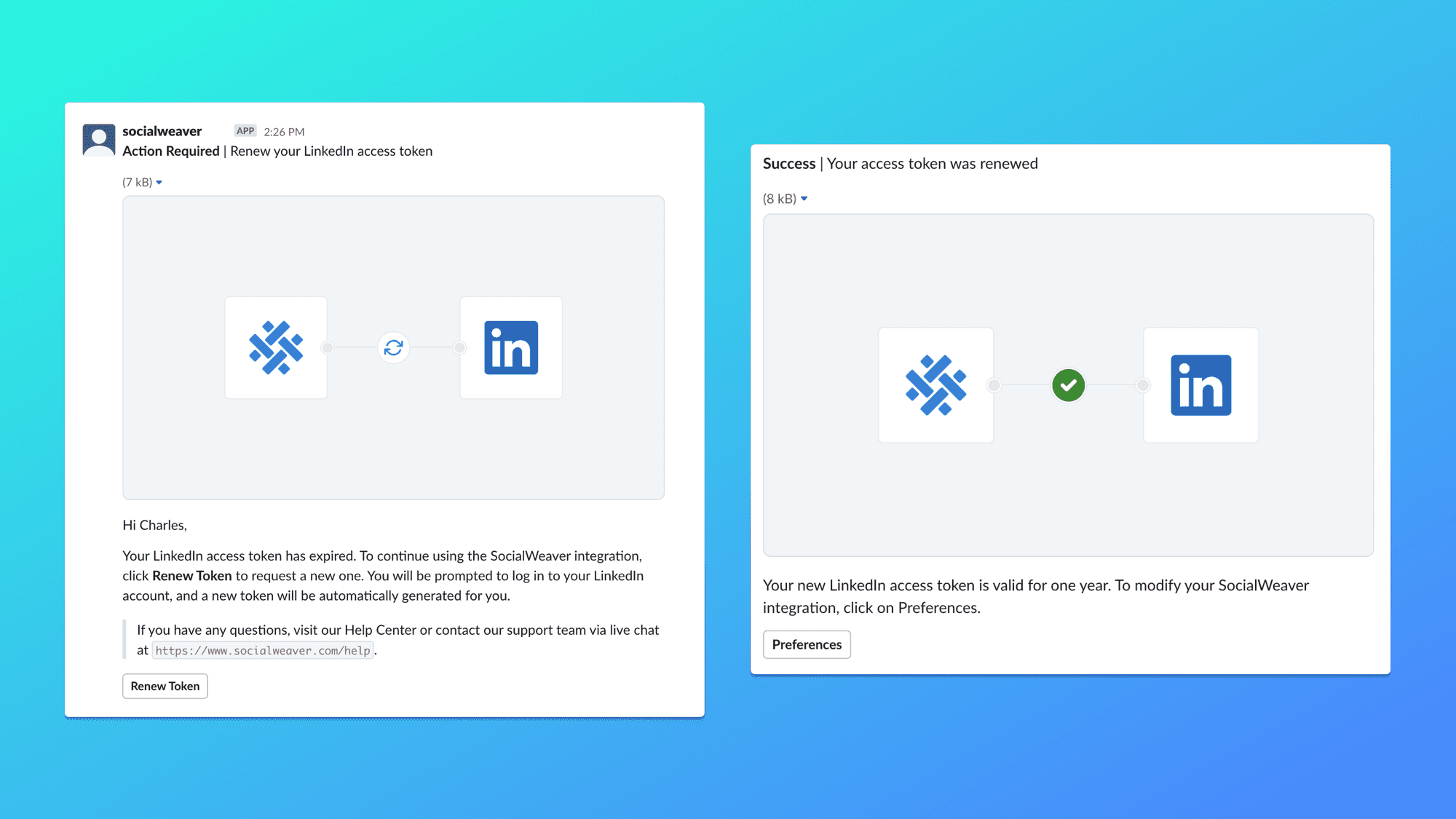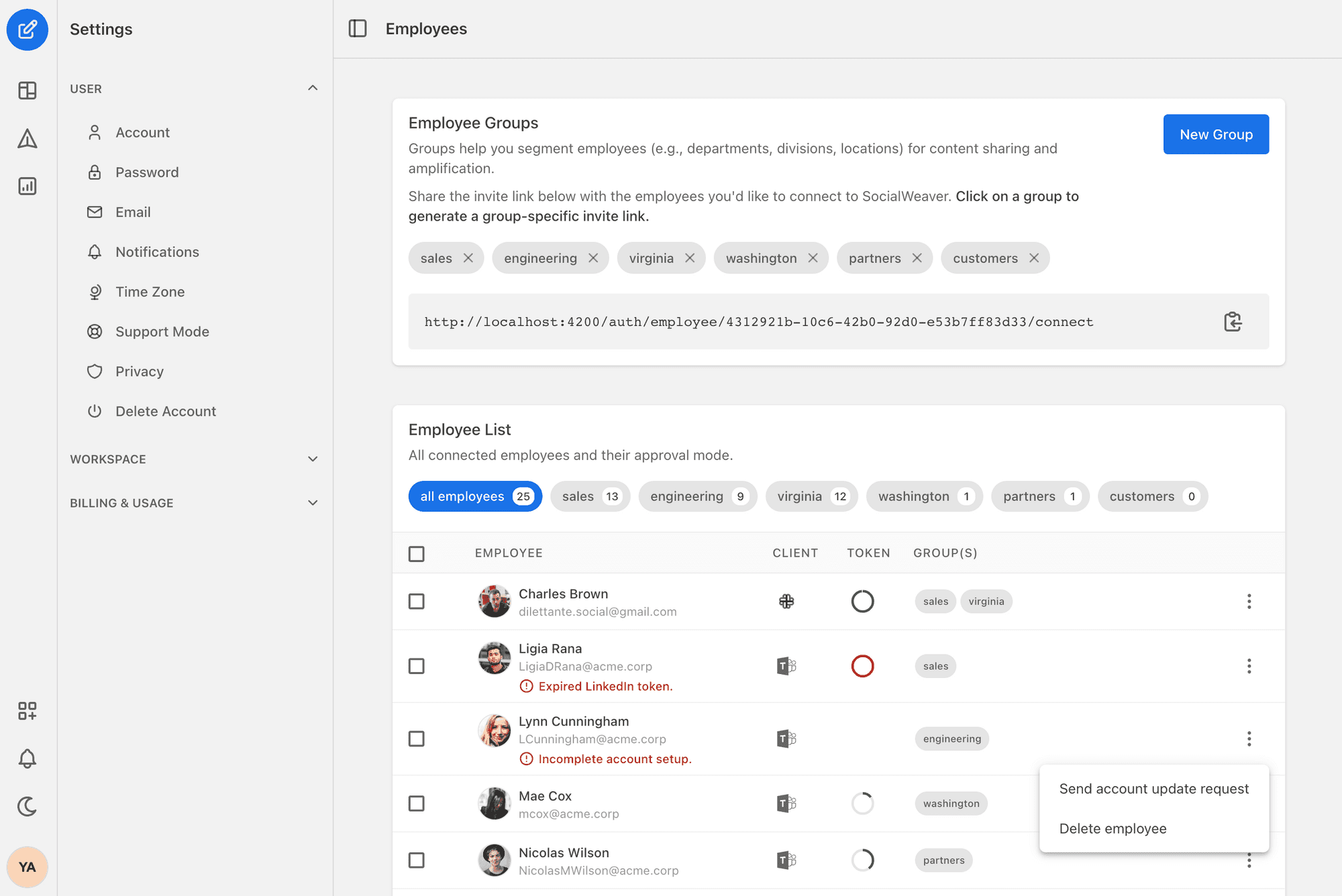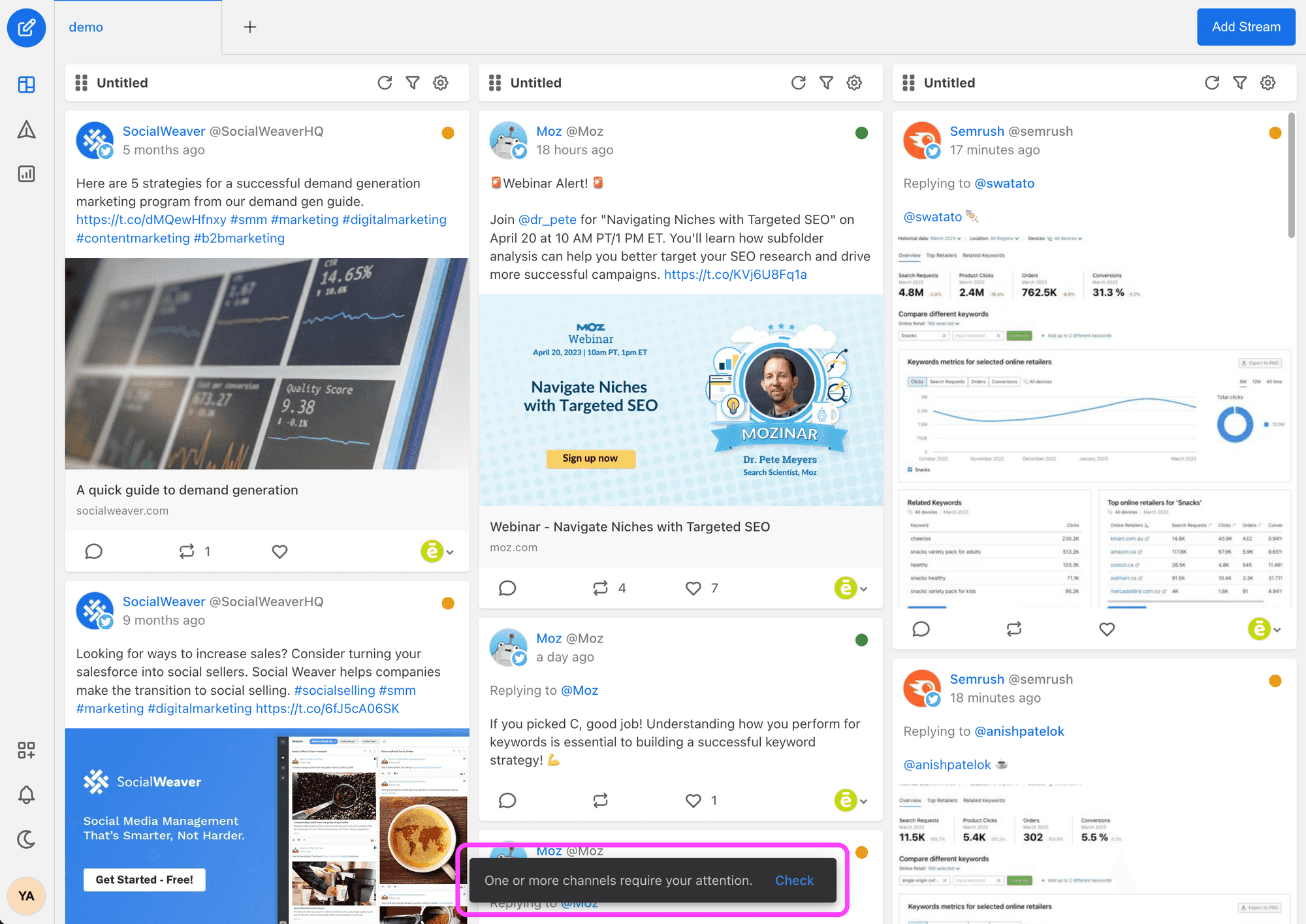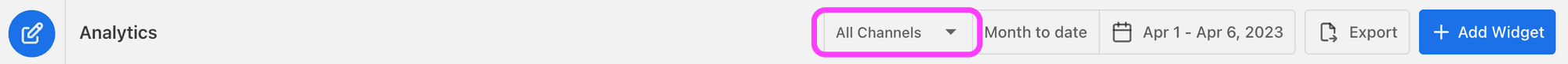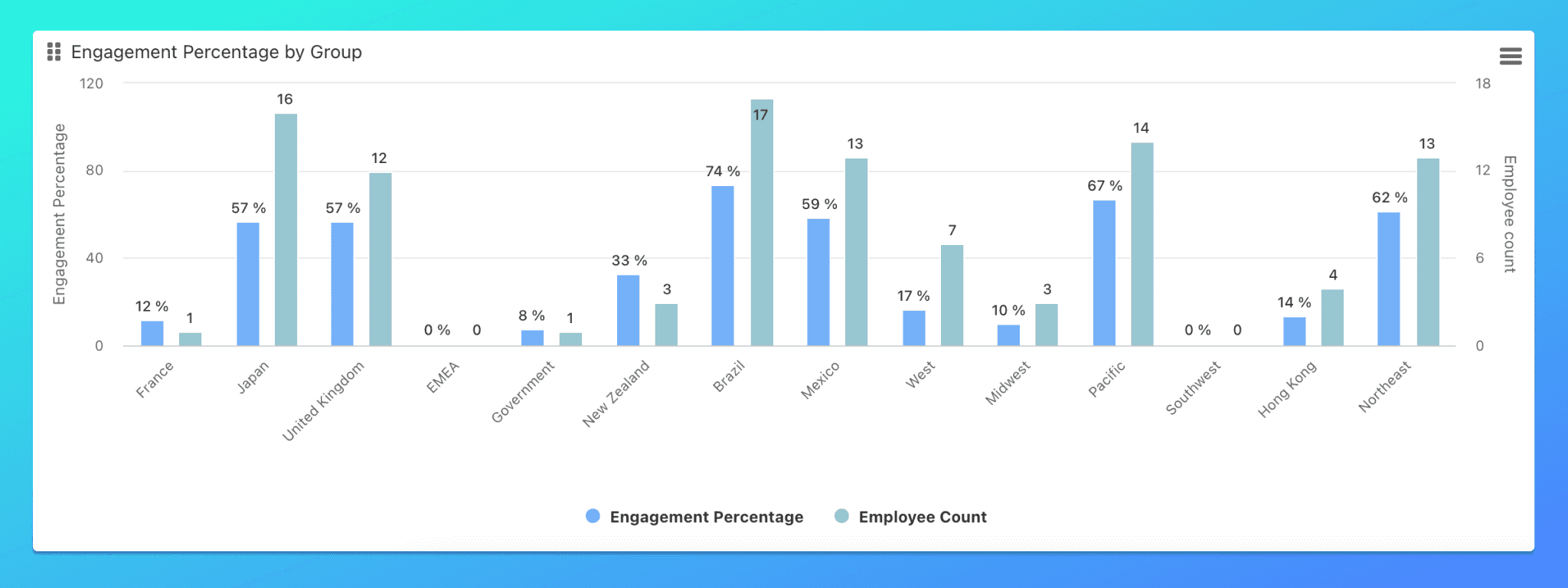10 social media marketing tips for businesses
Social media should be a key piece in your brand’s marketing strategy, but it’s not a one-size-fits-all product. Here are ten tips for how your business should use these channels.
We have some exciting product improvements to announce this month, including a new LinkedIn token renewal workflow for employees, improved employee management for marketing admins, and several others. Without further ado, let's dive right in!
You're probably already familiar with the concept of tokens. An access token is a digital authorization key that allows third-party applications to access a user's LinkedIn account information and perform actions on their behalf. When a user grants permission to a third-party app to access their LinkedIn account, the app is issued an access token that enables it to interact with LinkedIn's API (Application Programming Interface) to perform specific actions such as sharing or liking a post. LinkedIn access tokens are temporary and expire after one year; then, they must be renewed. Hence the need for a simple renewal process for all employees and advocates to improve advocacy program stickiness and avoid chaos.
Since the majority of content engagement takes place on Microsoft Teams and Slack, we made the renewal process available through these same clients. This ensures a seamless user experience, as employees and advocates can now renew their tokens without having to navigate to a separate platform. Here's how it works:
We'll send an automated token renewal notification to the employee's preferred content engagement client two weeks prior to their LinkedIn access token expiration. This notification will prompt them to renew their token and take them directly to LinkedIn where they enter their credentials to automatically renew their access token. Here's what they look like:
Additionally, we improved our employee list page to give SocialWeaver admins full visibility. We implemented a new token meter that shows the status of each token and how much life is left in it, and added a new menu option to manually trigger token refresh requests (in addition to the automated ones).
When channel tokens expire, you will see an in-application message informing you that one or more channels require your attention. The message will include an action button that takes you to the Channels page to reauthorize the channel.
We added a new employee engagement chart and made it possible to filter metrics by channels.
Now you can update the analytics dashboard to show metrics from one or more channels for your defined time range. You'll see a channel selector at the top of the analytics page with all channels selected by default. Channel selection is saved for each admin, and doesn't reset.
The new engagement percentage chart will display the number of employees in each group as well as the percentage of employees who are engaged. This will help identify the most engaged employee groups regardless of their size.
To add the new chart to your analytics dashboard, click the Add Widget from the top right corner and select the chart from the list.
That's all for this month. We're working on the next batch of product features and improvements to help you build effective employee advocacy programs. We'll come back again with another update next month.