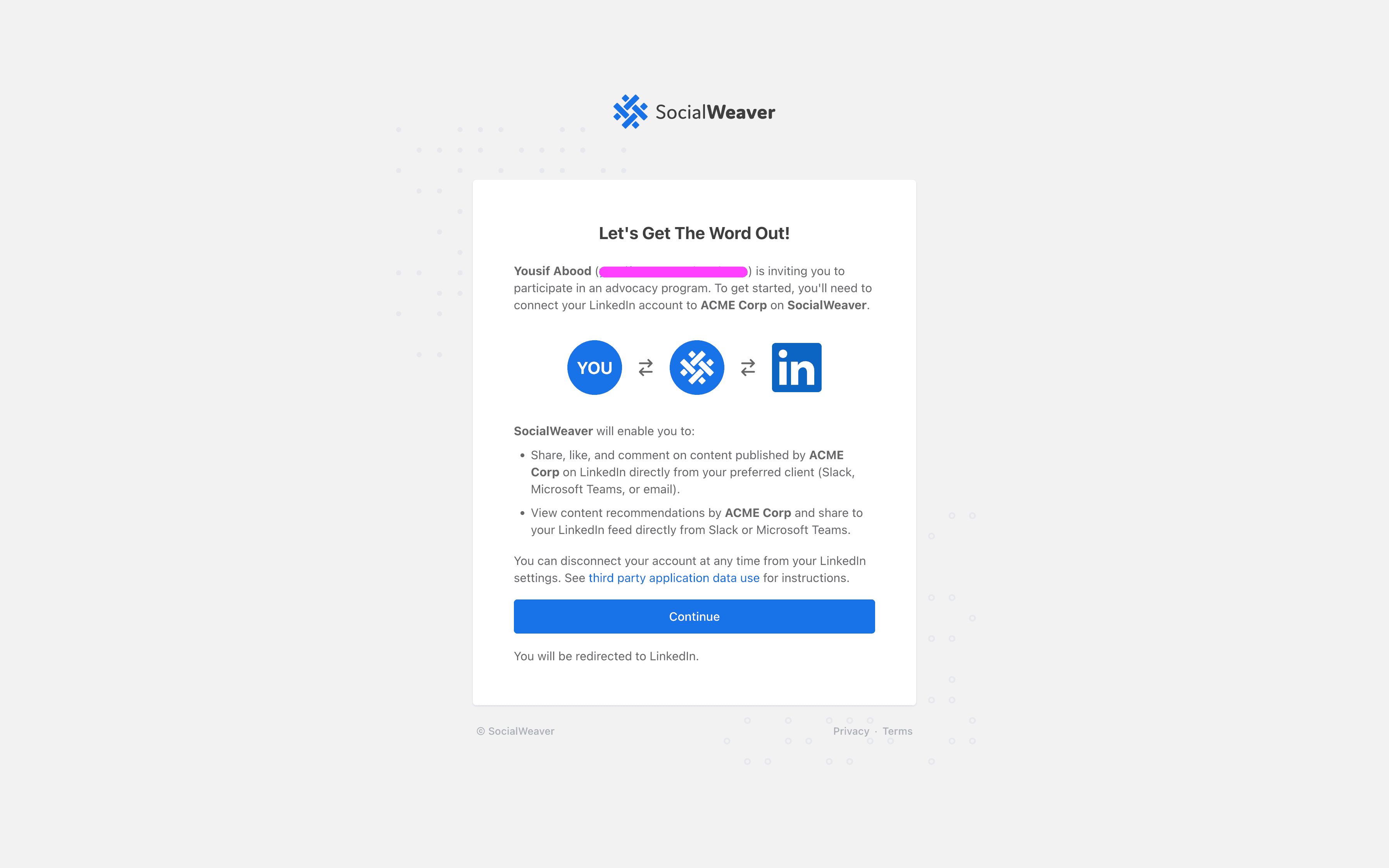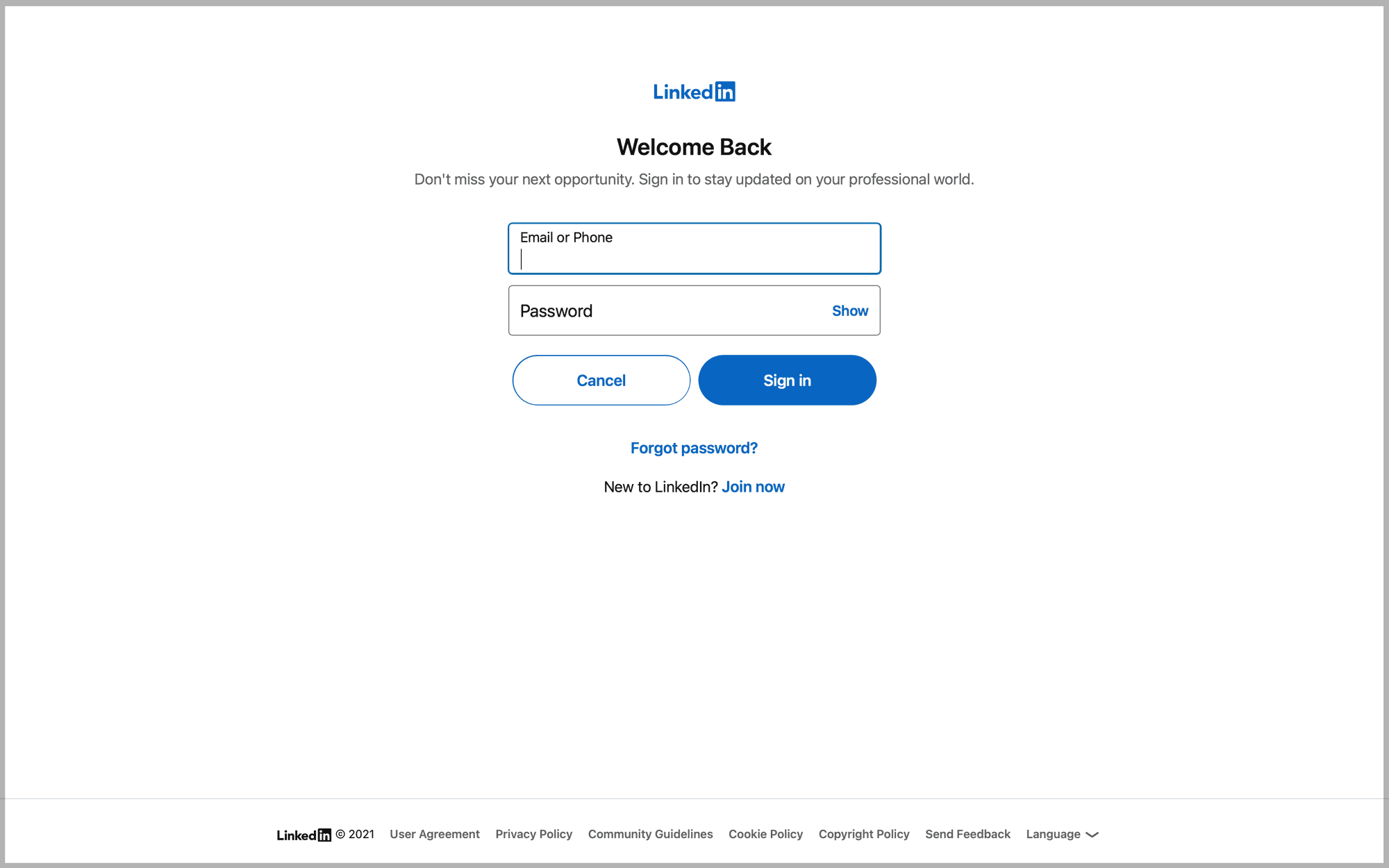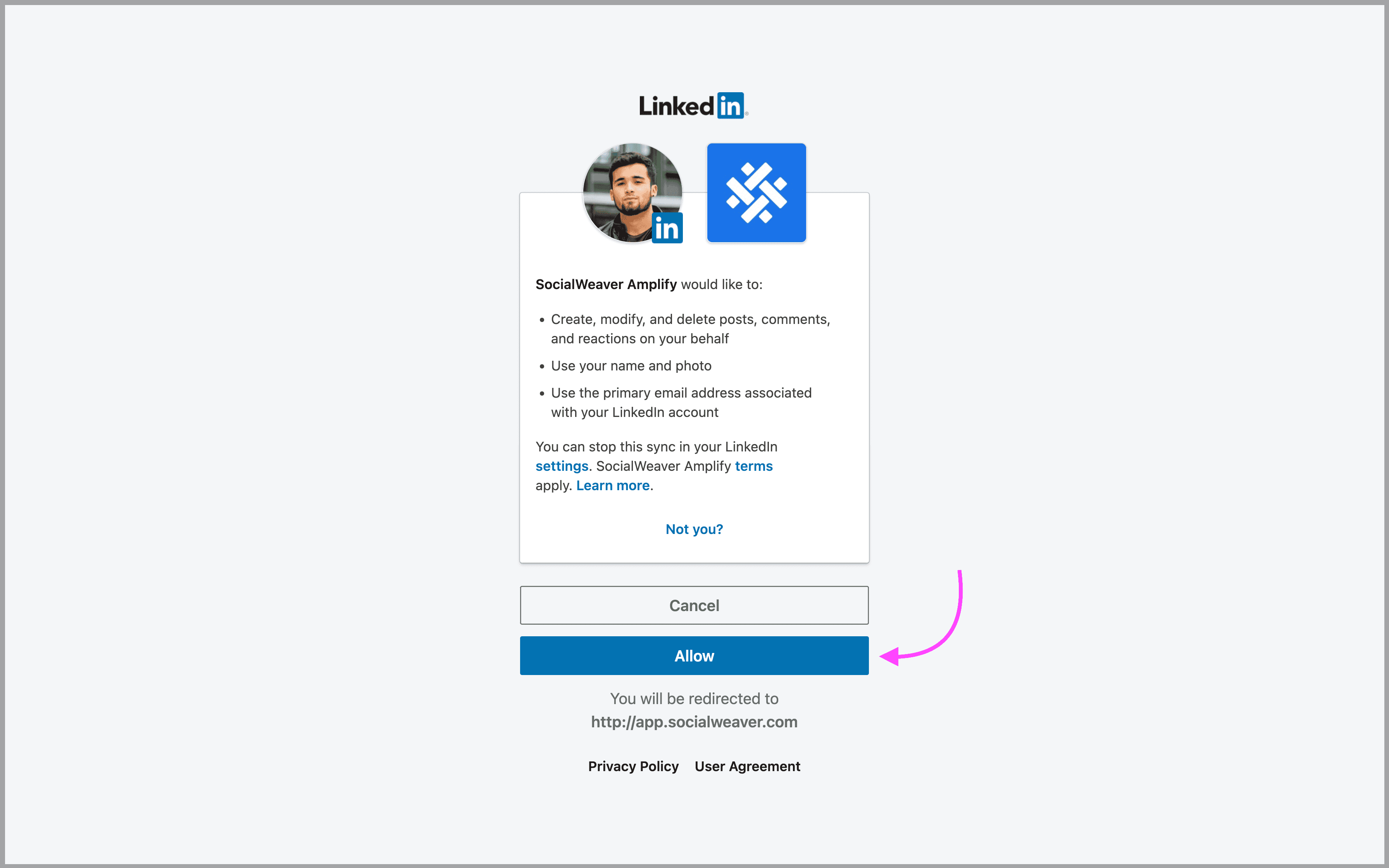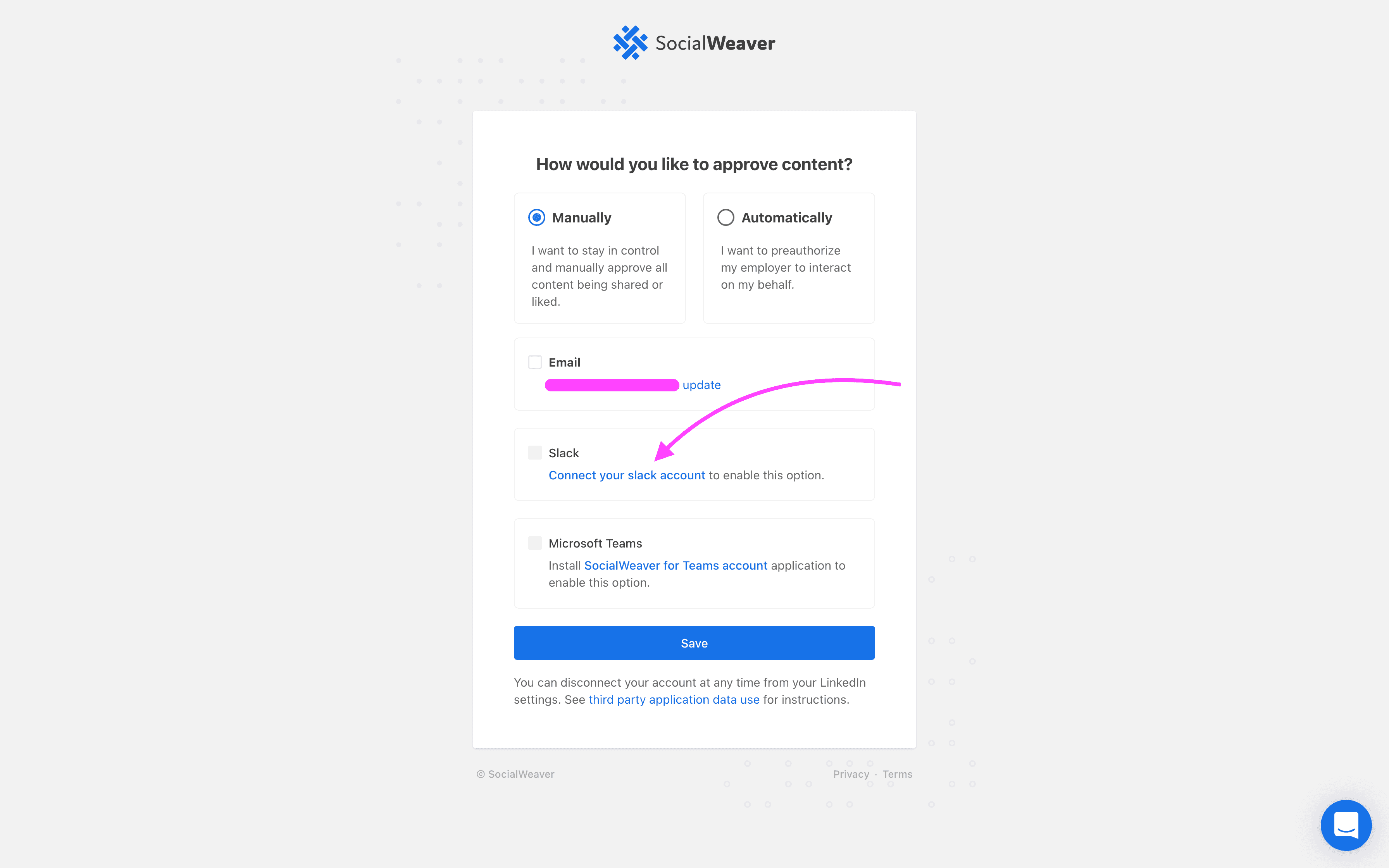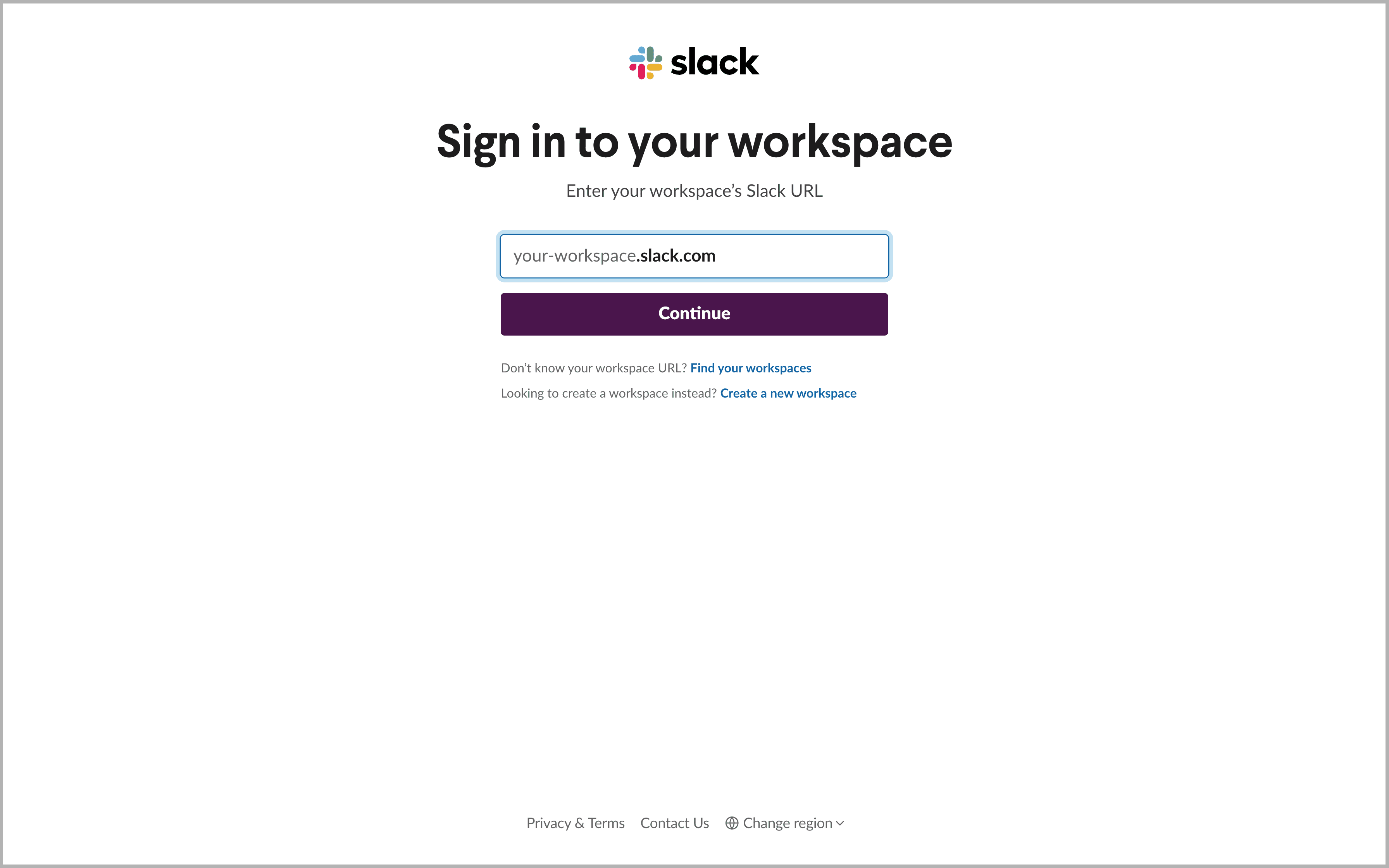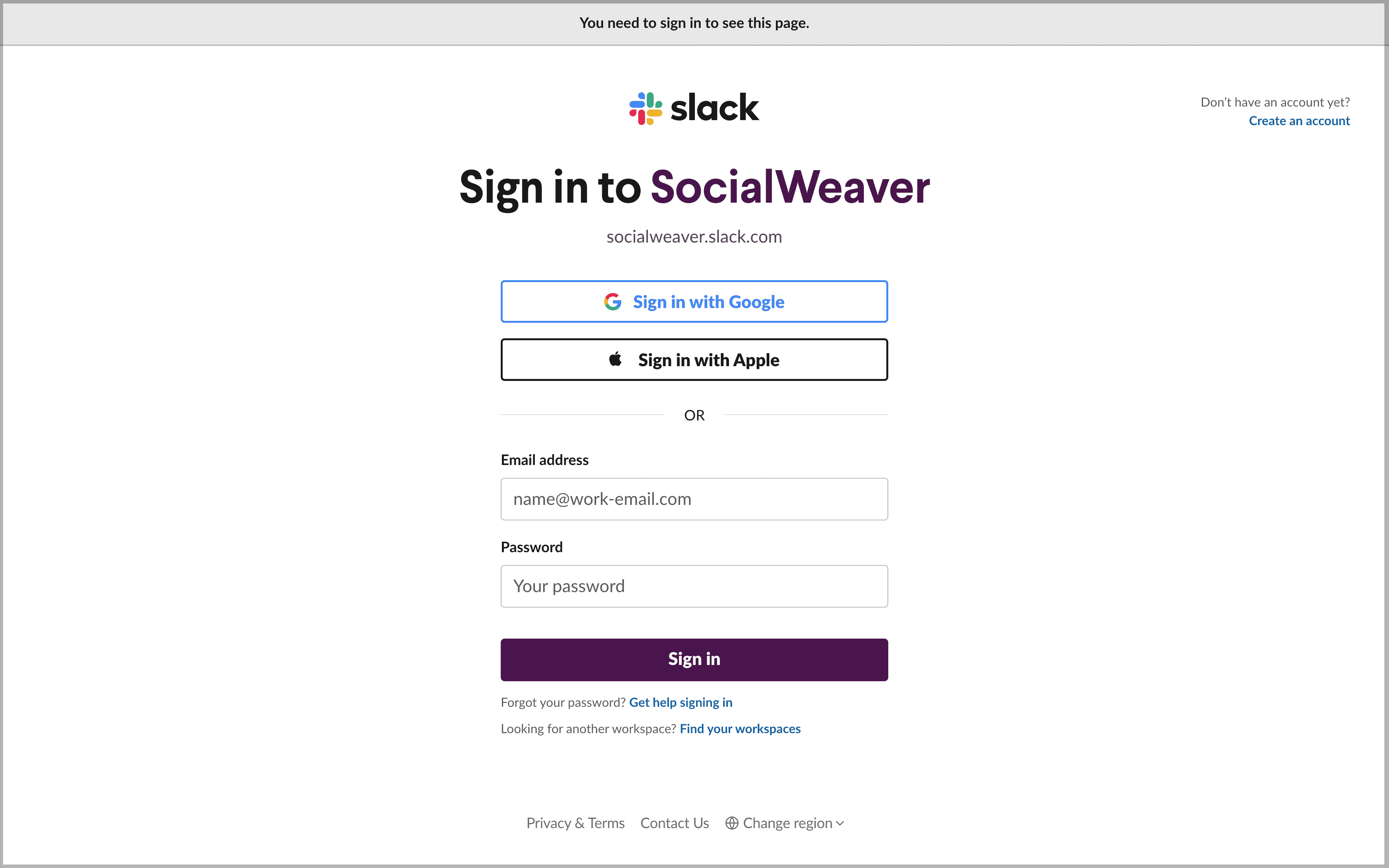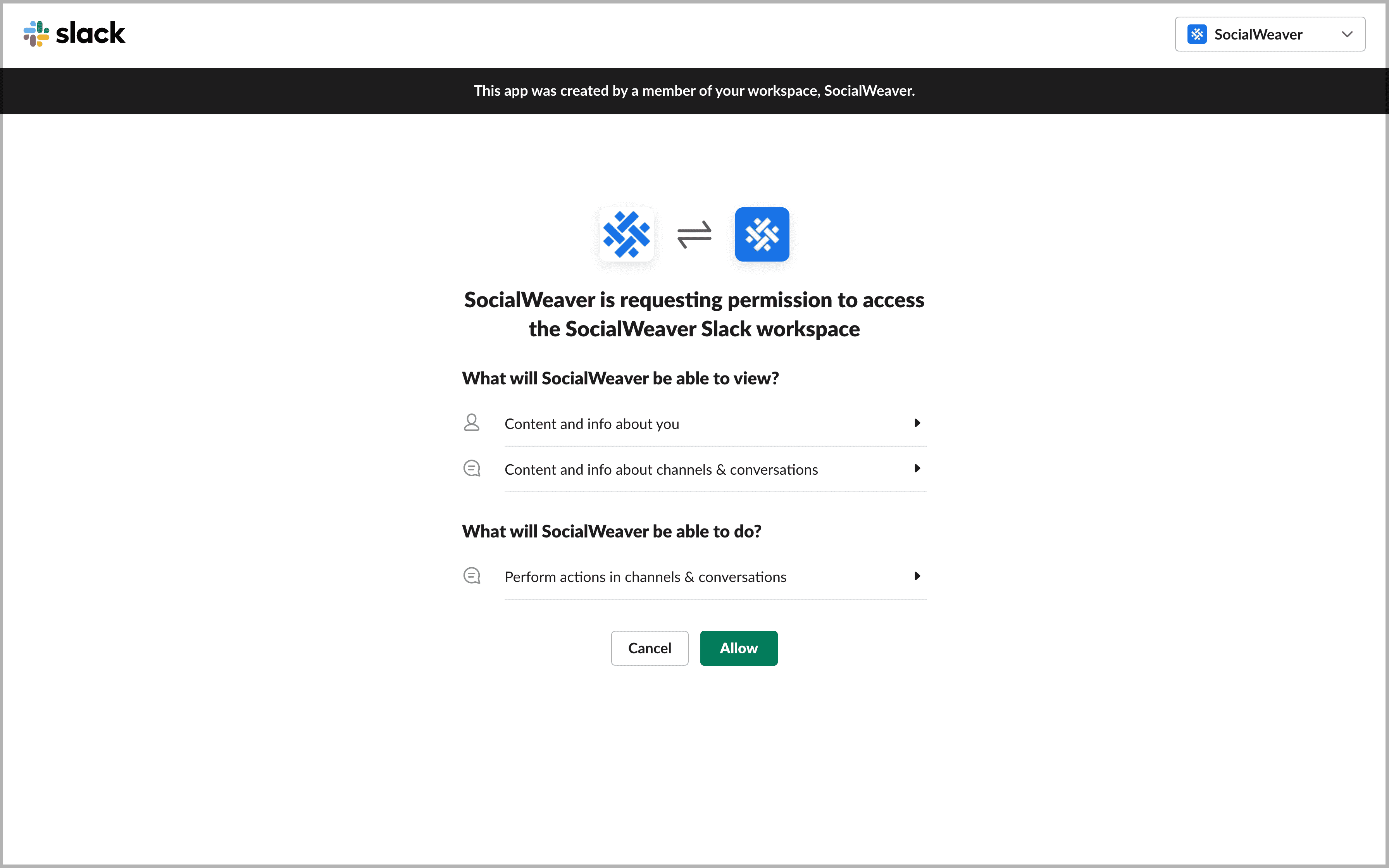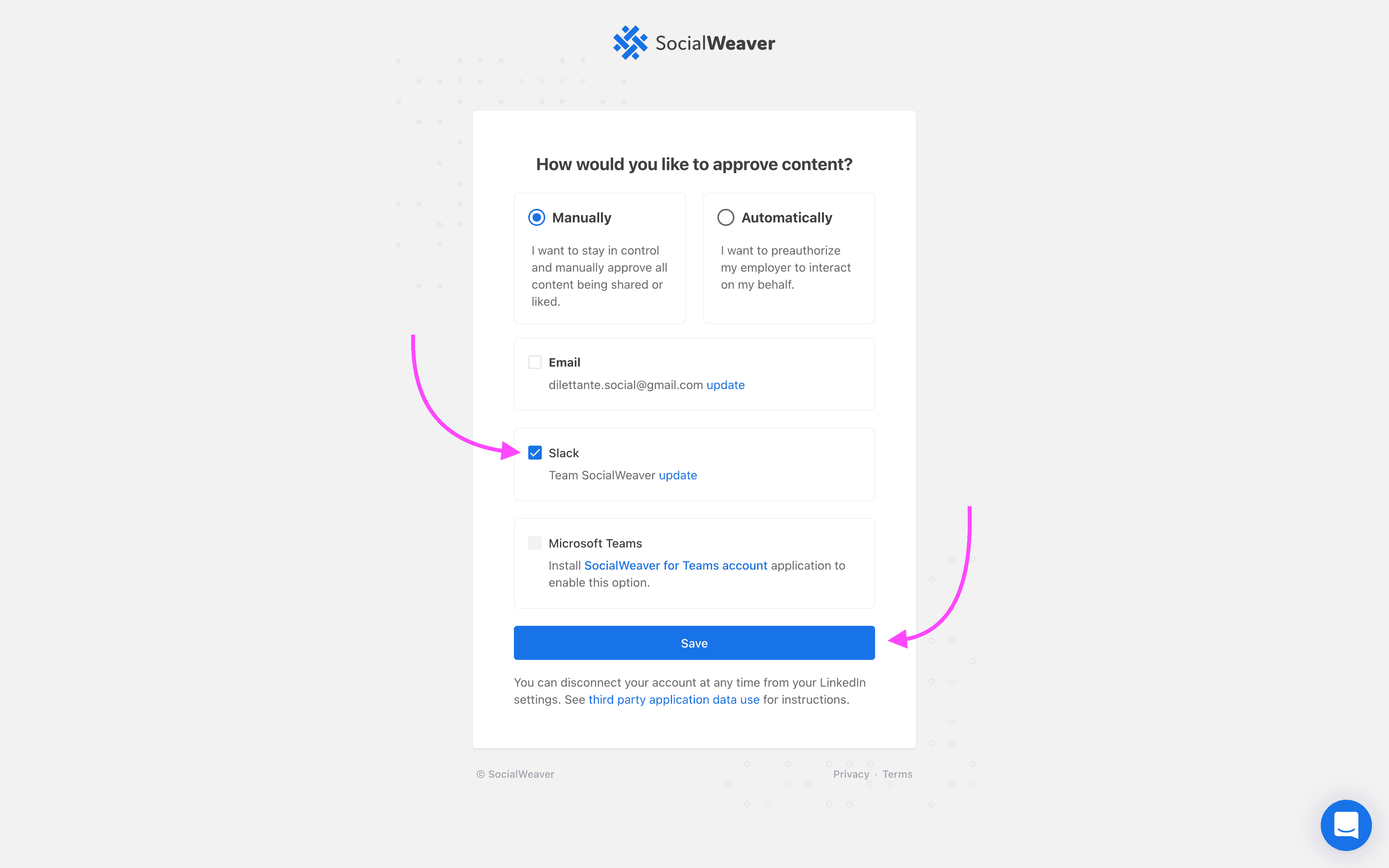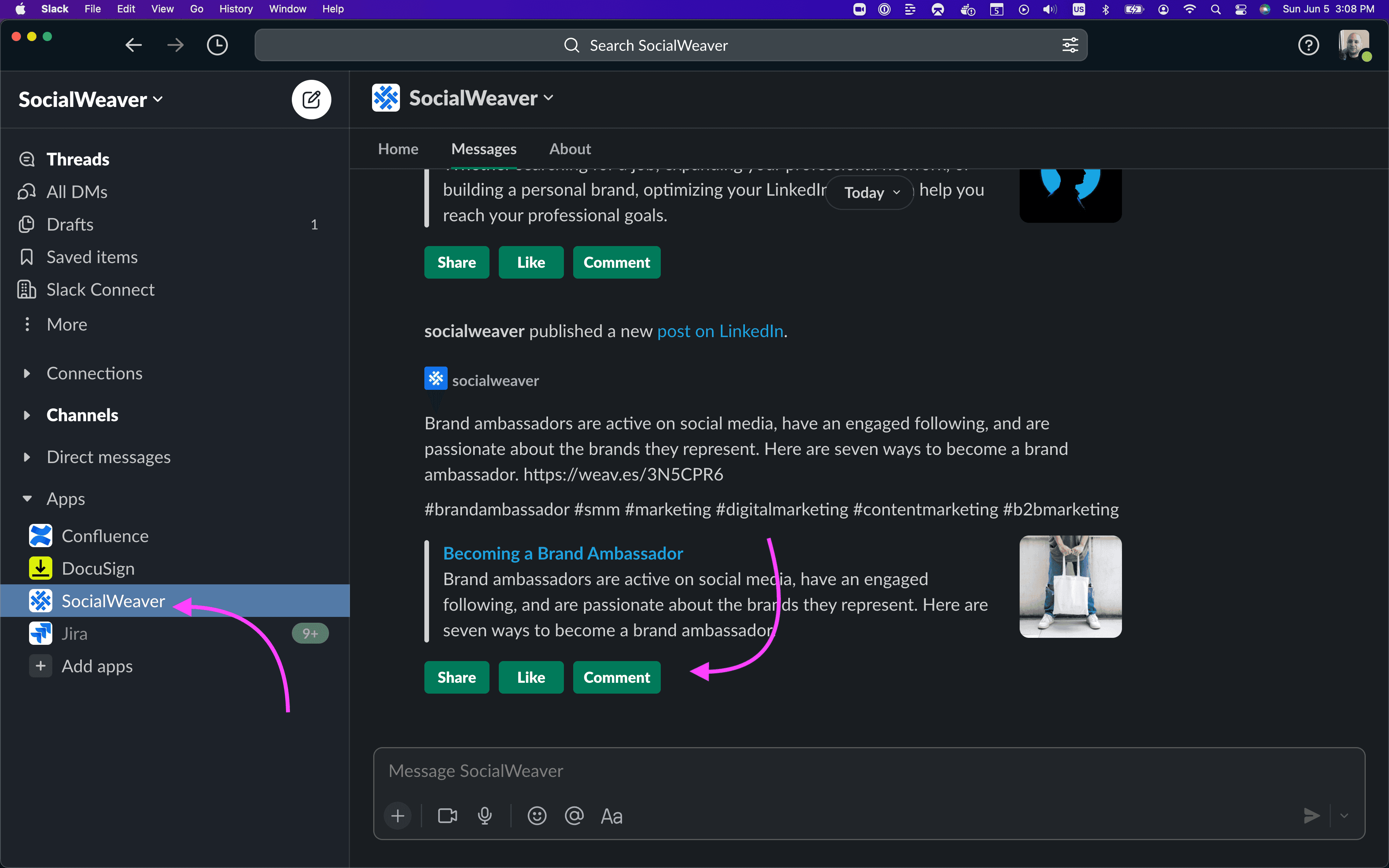10 social media marketing tips for businesses
Social media should be a key piece in your brand’s marketing strategy, but it’s not a one-size-fits-all product. Here are ten tips for how your business should use these channels.
SocialWeaver brings your organization's LinkedIn posts to Slack, allowing you to share, react, and comment with a single click.
Follow these steps to connect your LinkedIn profile to your organization's SocialWeaver account:
1. Click on the invite link you received from your marketing team. The link should look something like this: https://app.socialweaver.com/auth/employee/XXXXXXXX-XXXX-XXXX-XXXX-XXXXXXXXXXX/connect?group=marketing
2. Click Continue to proceed to LinkedIn.
3. Enter your LinkedIn credentials, then click Sign in.
4. Click on Allow to proceed. You will be redirect back to SocialWeaver.
5. Select your preferred approval mode. There are two available modes of content approval in SocialWeaver:
If you choose the manual approval mode, you'll need to enable at least one option to receive content notifications. To enable Slack, click on the Connect your Slack account link. You will be redirected to Slack to enter your account credentials.
6. Enter your organization's Slack workspace URL, then click Continue. You will be redirected back to SocialWeaver once the authentication process is done.
7. Enter your Slack username and password, then click Sign in.
8. Click on Allow to proceed. You will be redirect back to SocialWeaver.
9. Make sure the Slack checkbox is checked, then click on Save.
You can return to this page and make changes by visiting the same invite link from step one or clicking on the Preferences button from the Home tab on the SocialWeaver Slack application.
After completing the account configuration process above, you should be ready to start engaging with your Organization's LinkedIn content directly from Slack.
When a new LinkedIn post is published, you'll receive a notification on the SocialWeaver app. Here's an example of what it should look like:
You should be able to:
Create tailored LinkedIn posts for employees to share from Microsoft Teams. Great for thought leadership and executive advocacy.
Monitor and amplify posts from public LinkedIn company pages in Streams. Filter by keyword and share with employees.
Learn how to subscribe, unsubscribe, and view available employee groups for your organization in Microsoft Teams.
Learn how to use SocialWeaver to share and engage with your organization's LinkedIn posts directly from Microsoft Teams.