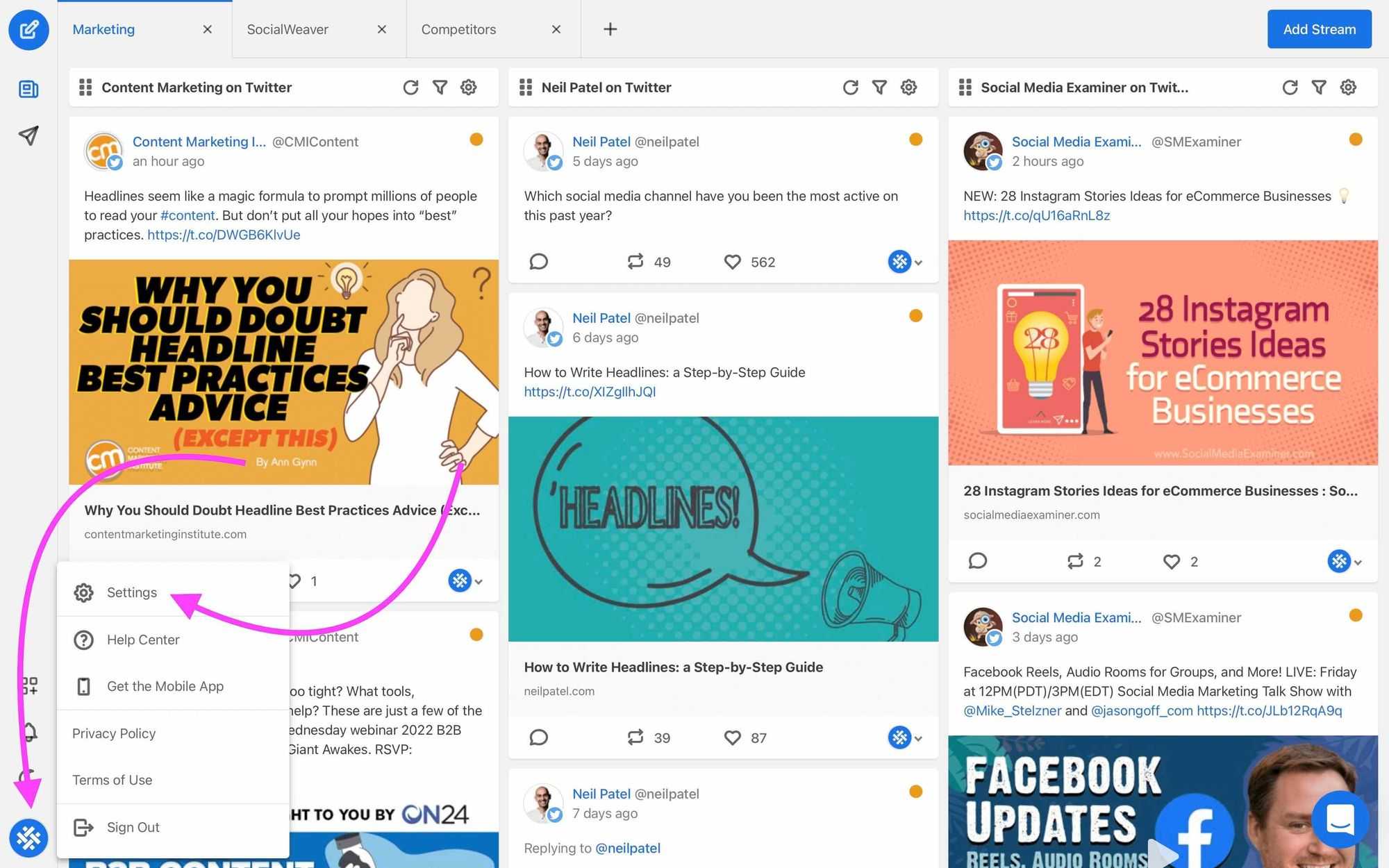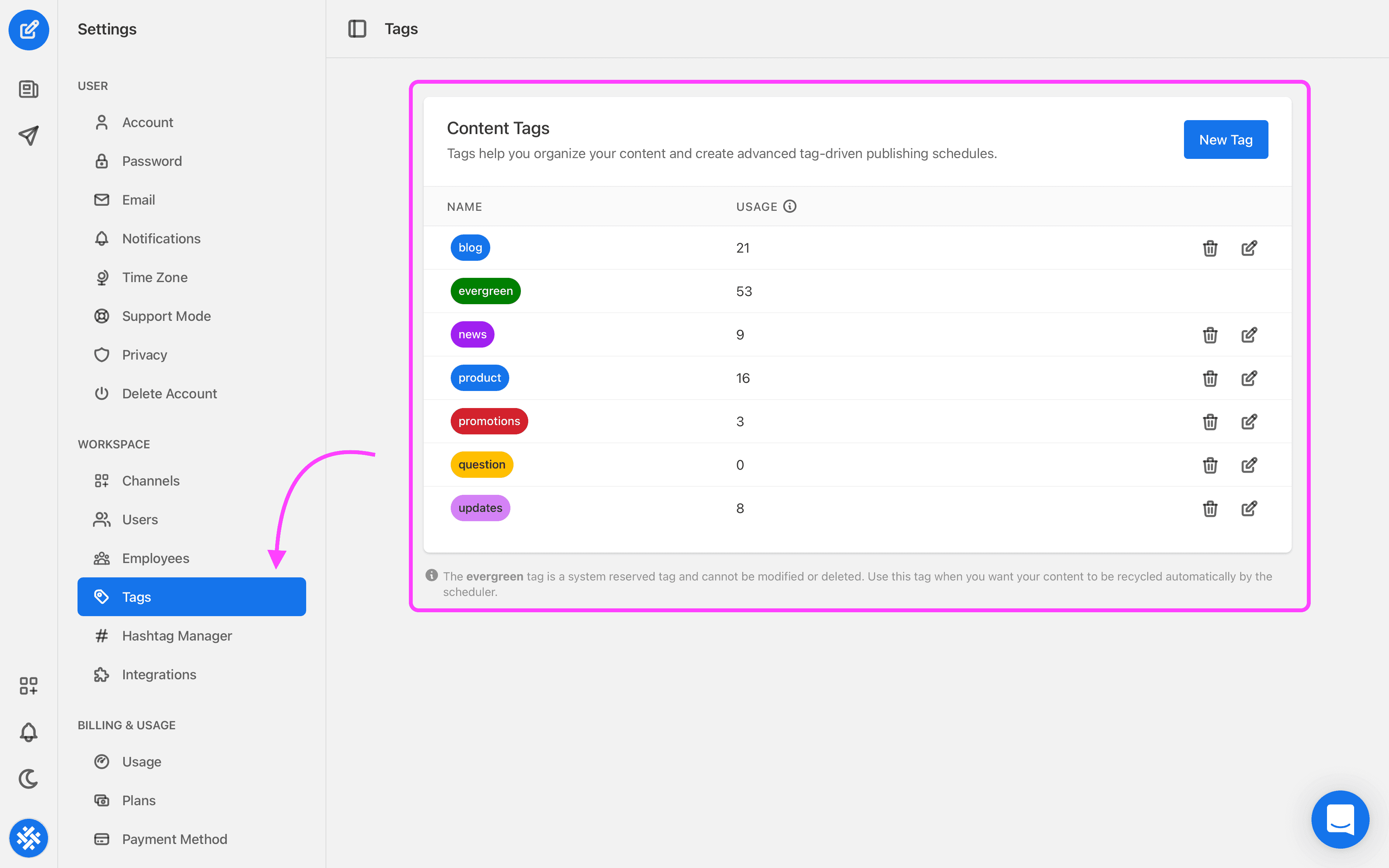10 social media marketing tips for businesses
Social media should be a key piece in your brand’s marketing strategy, but it’s not a one-size-fits-all product. Here are ten tips for how your business should use these channels.
SocialWeaver’s content tags are super useful and they’re easy to set up and create, but from time to time you’ll find that you want to edit or delete them to keep your library as clean and as streamlined as possible.
Here’s what you’ll need to do to edit or delete your content tags:
1. Sign in to your SocialWeaver account.
2. Click on your profile image to open the user menu and then click Settings.
3. Click on the Tags option under the Workspace menu.
4. Scroll through the list of tags until you find the one that you want to edit or delete.
Whether you’re editing or deleting, you’ll see a confirmation message to confirm that your changes have been saved. You should also note that the evergreen tag is a system reserved tag that can’t be modified or deleted. You can use it when you want your content to be recycled automatically by the scheduler.
And that’s it!