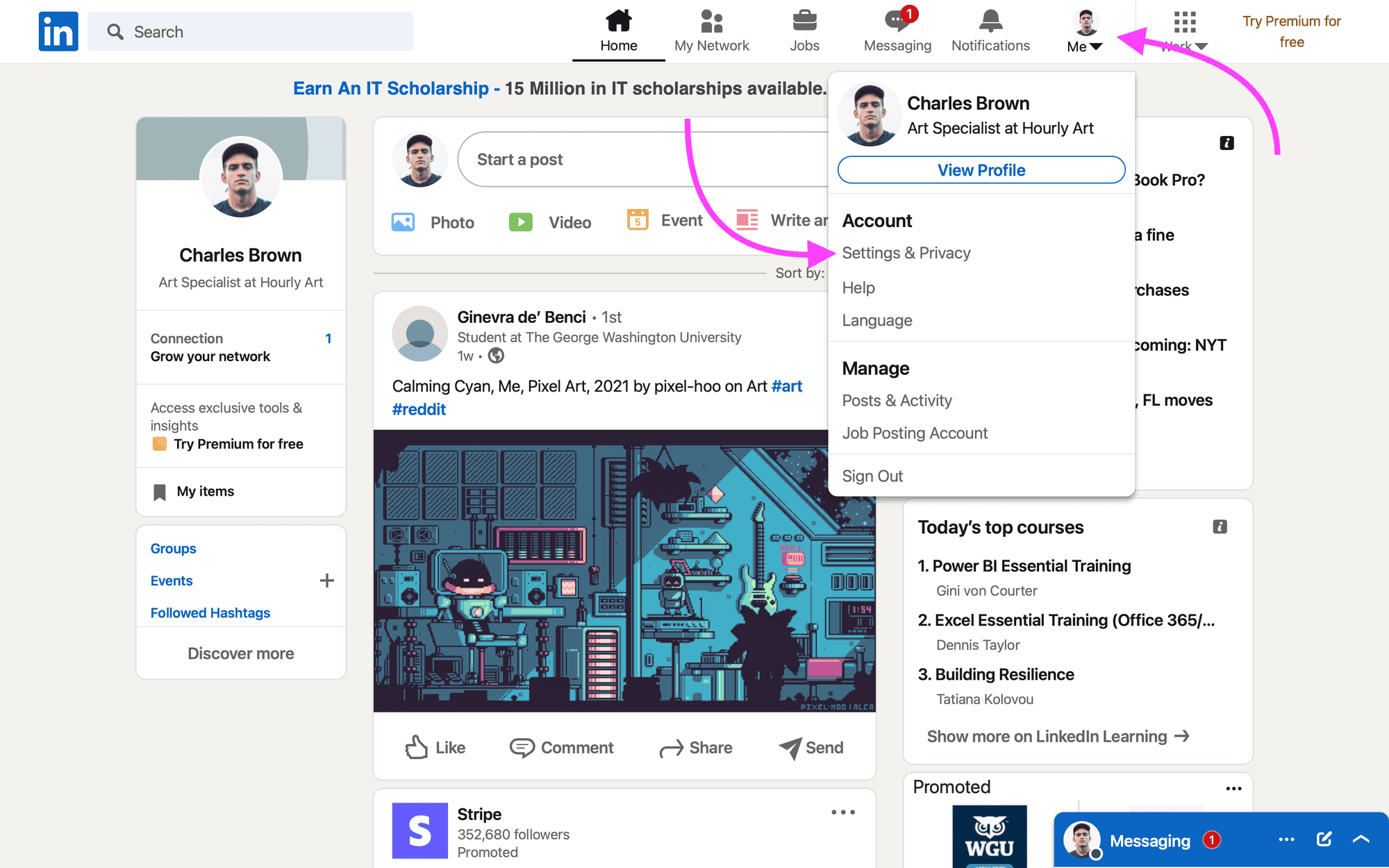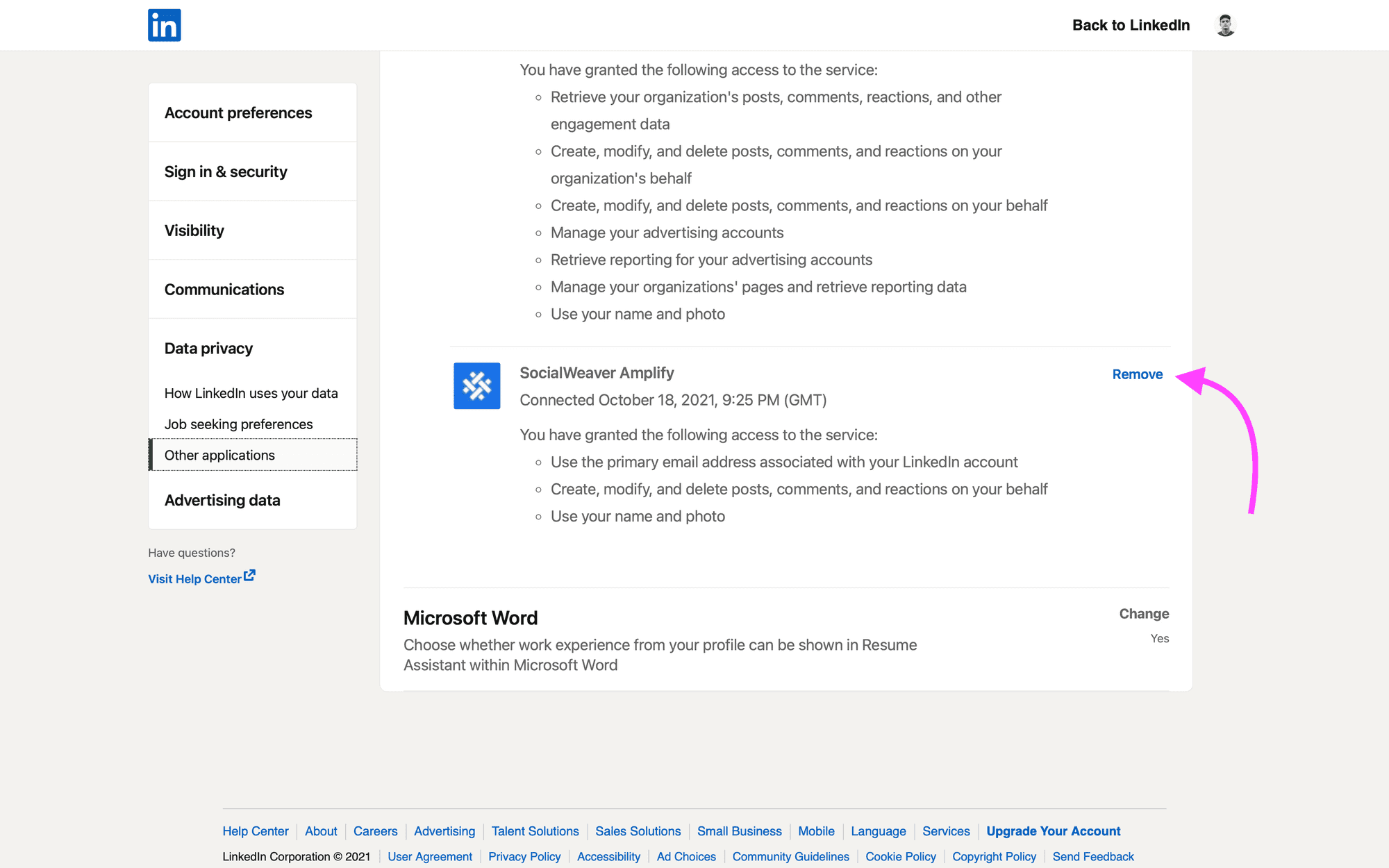10 social media marketing tips for businesses
Social media should be a key piece in your brand’s marketing strategy, but it’s not a one-size-fits-all product. Here are ten tips for how your business should use these channels.
Follow these steps to disconnect your social accounts from all advocacy programs ran via SocialWeaver.
1. Sign in to your LinkedIn account.
2. Click on your profile picture in the top menu and then click Settings & Privacy.
3. Under the Data Privacy heading, select Other Applications, then click the Change button to the right of Permitted Services.
4. Find SocialWeaver Amplify amongst the list of services and click the Remove button.
Once your employees have finished the steps above, they’ll have successfully revoked your permissions to post on their behalf via SocialWeaver.