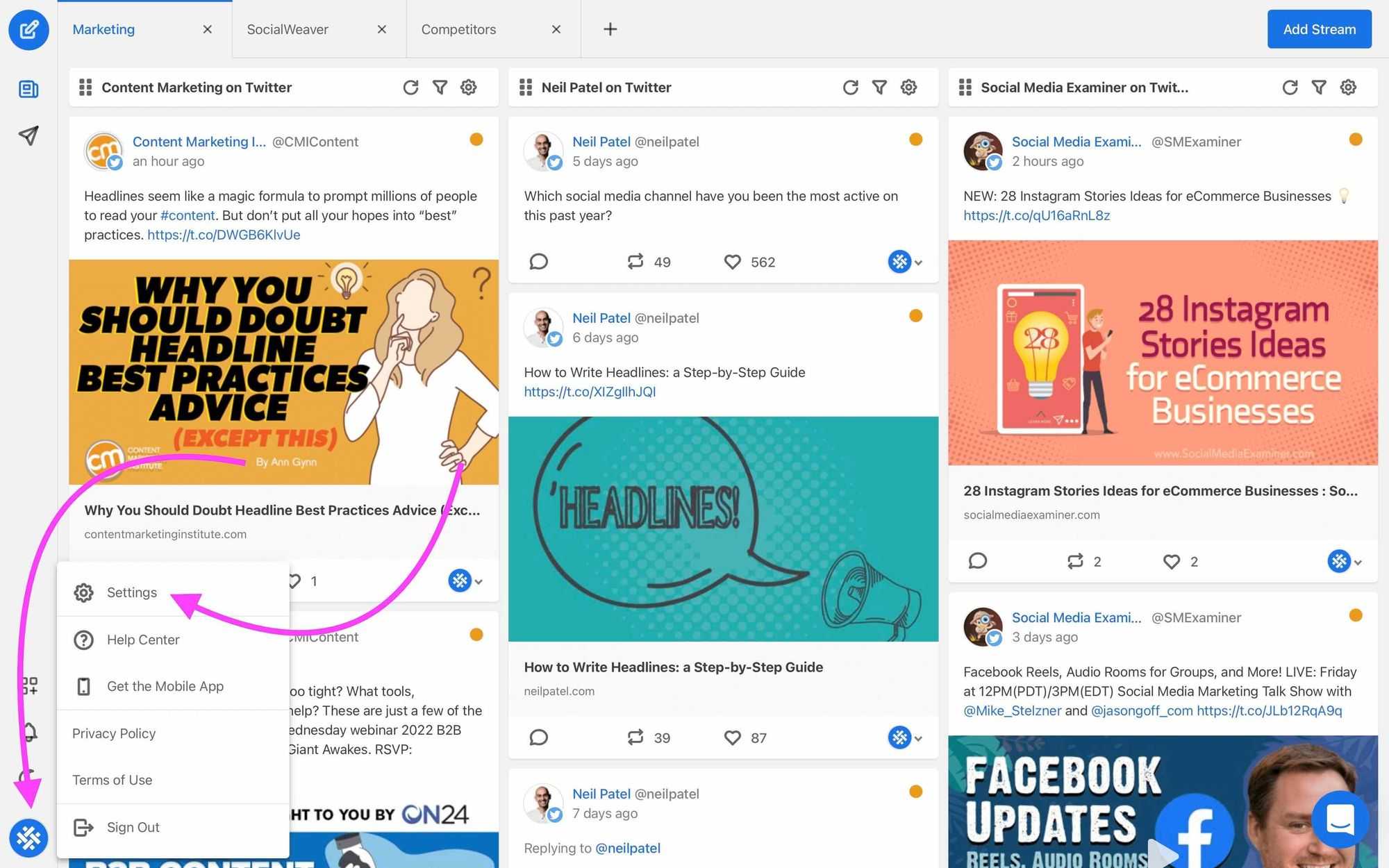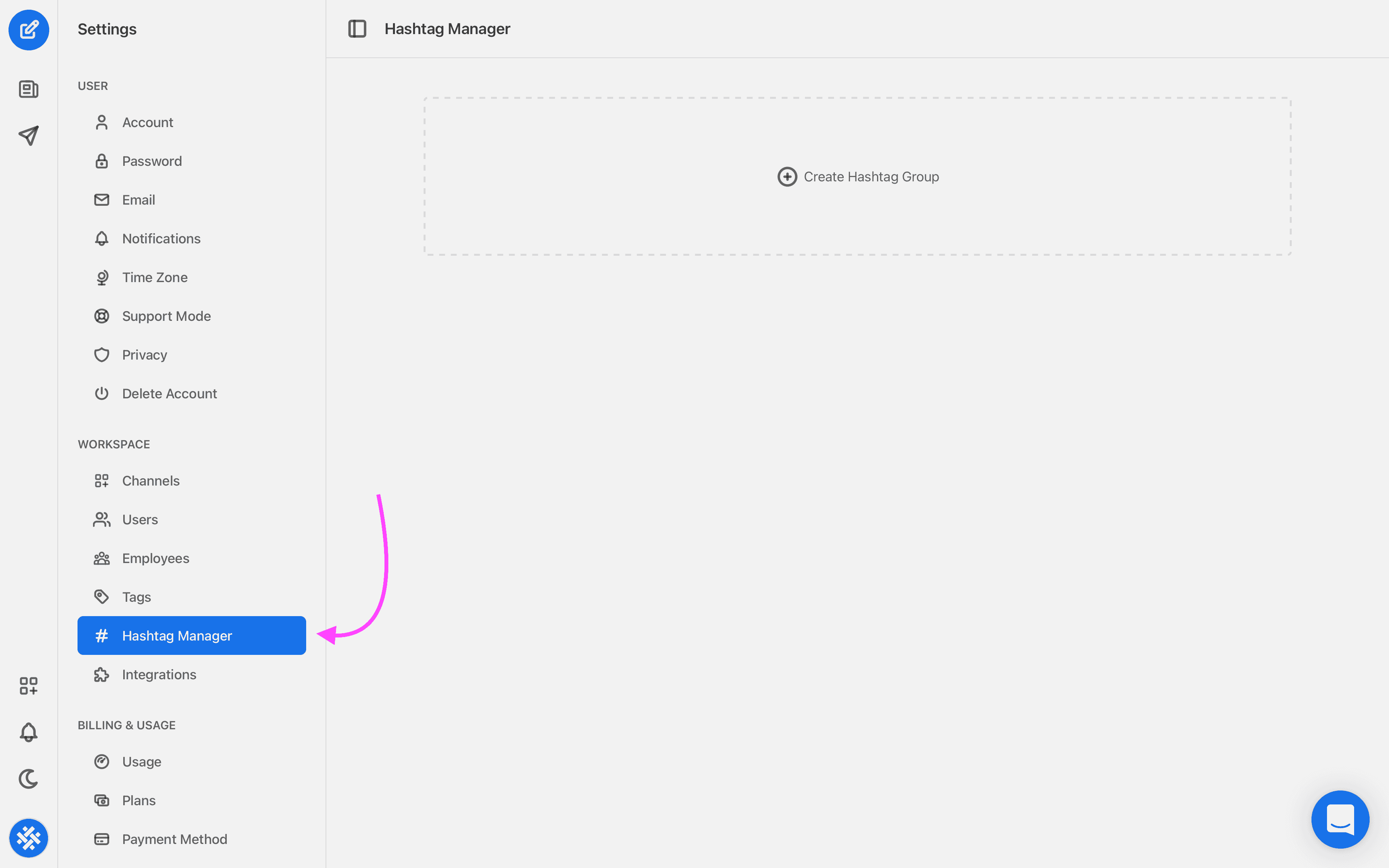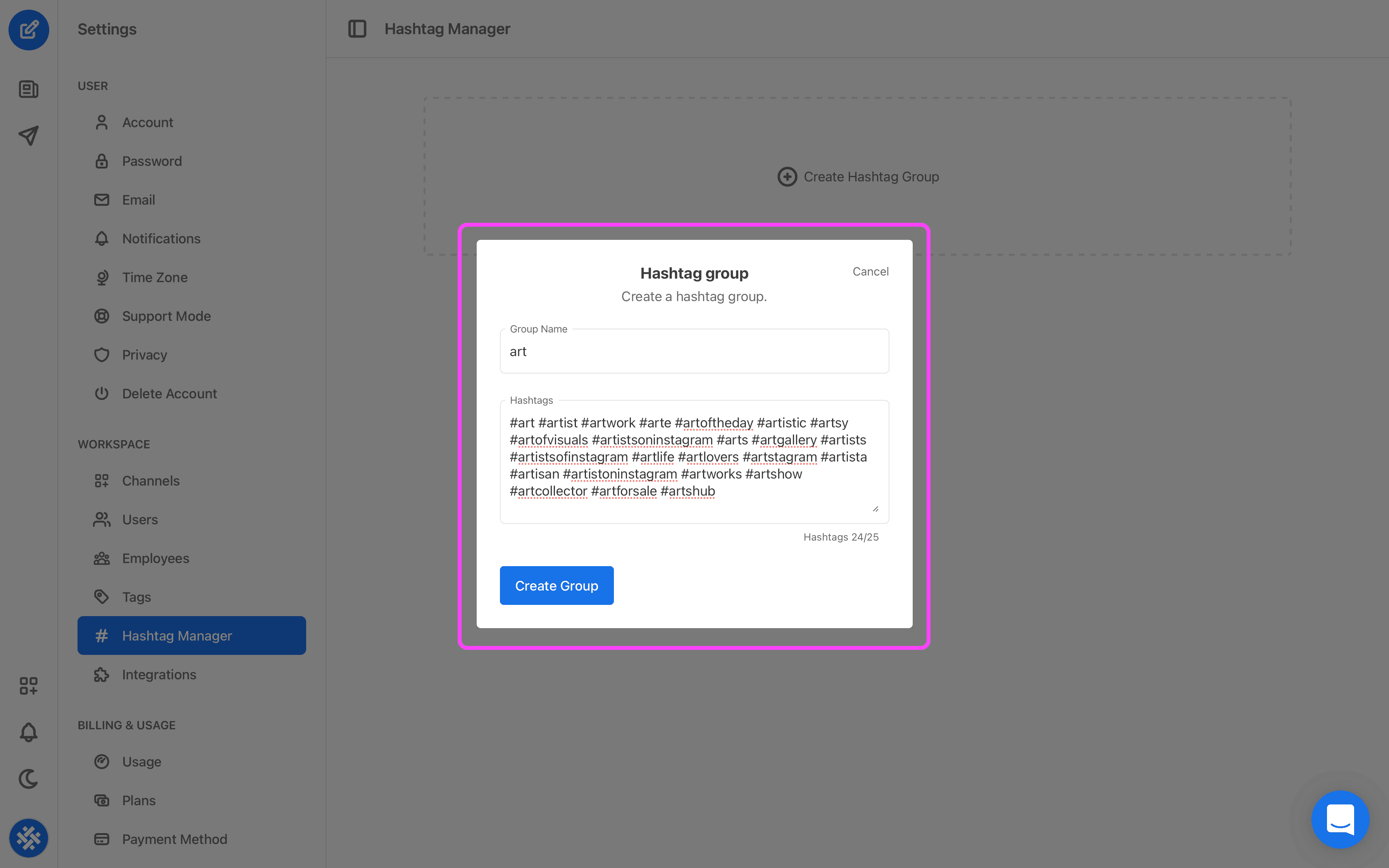10 social media marketing tips for businesses
Social media should be a key piece in your brand’s marketing strategy, but it’s not a one-size-fits-all product. Here are ten tips for how your business should use these channels.
Hashtag groups are a great way to save time when you’re creating and posting content. The idea is to create a pre-set collection of hashtags that you can add to your posts within the composer with just the click of a button.
Here’s how to create a hashtag group:
1. Sign in to your SocialWeaver account.
2. Click on your profile image to open the user menu and then click Settings.
3. Click on the Hashtag Manager option under the Workspace menu.
4. Select Create Hashtag Group.
5. Enter a Group Name and up to 25 hashtags, then click the blue Create Group button.
With that done, your hashtag group will be created and you’ll be able to easily add the group of hashtags to your posts when you’re composing them.