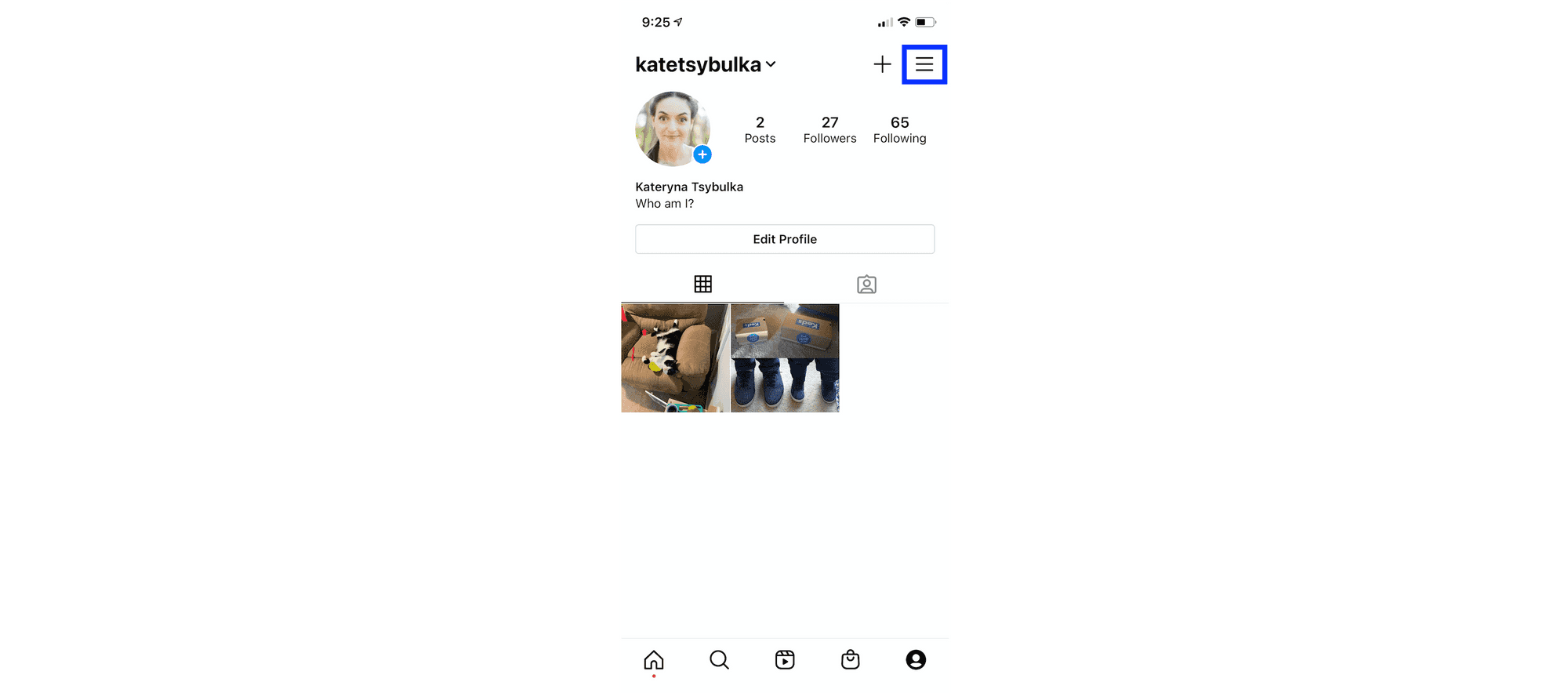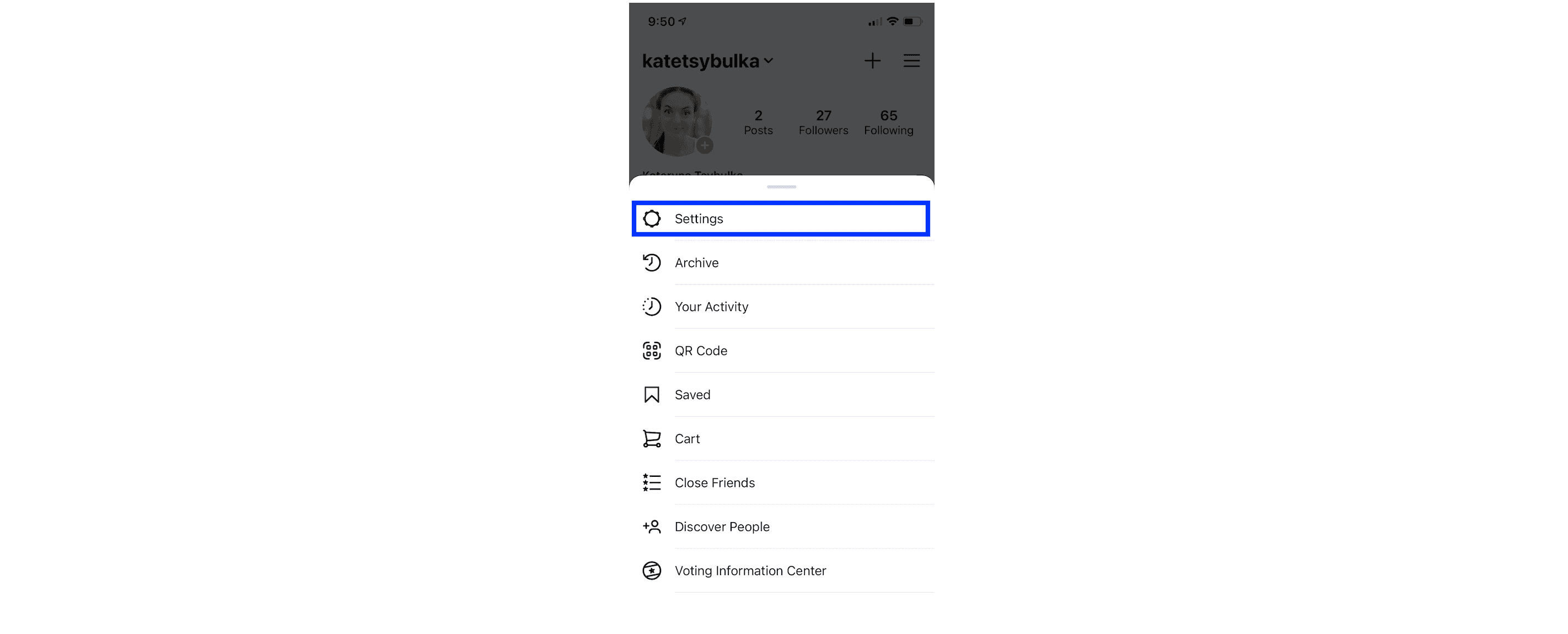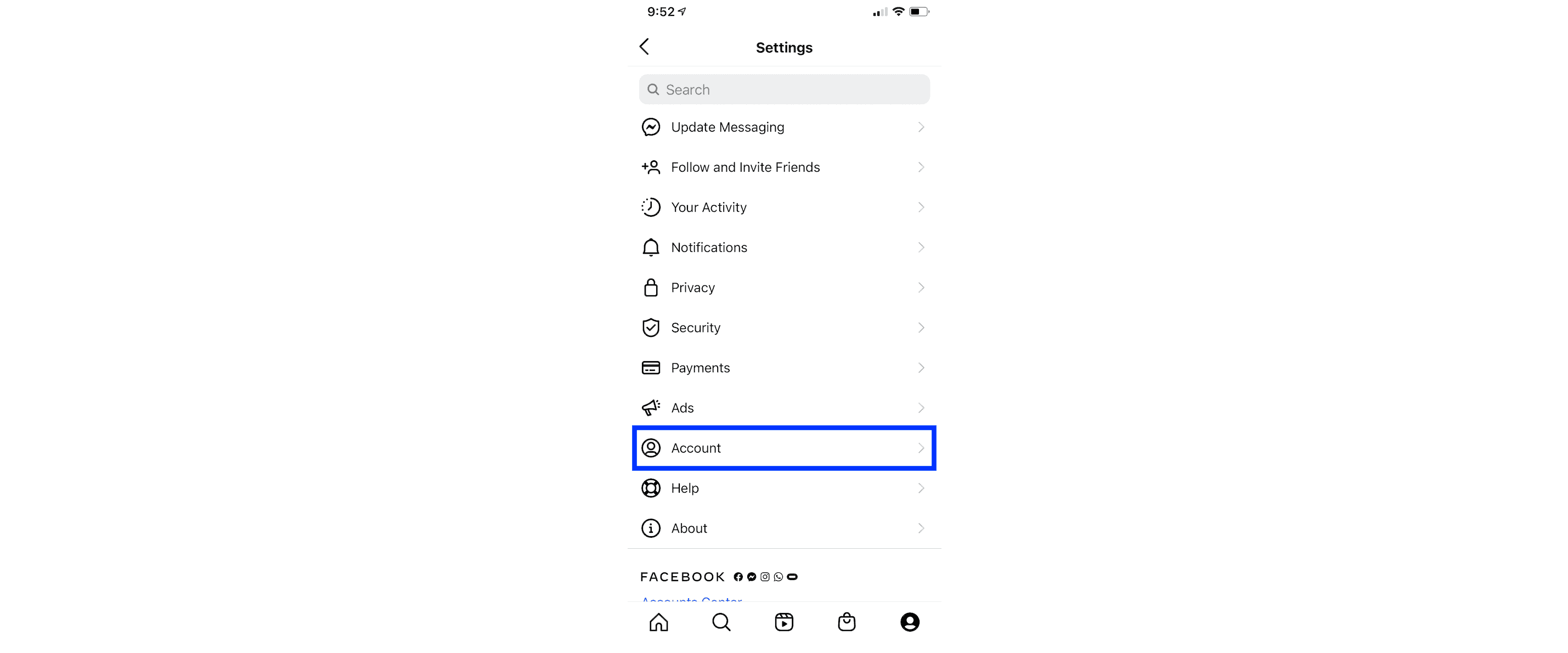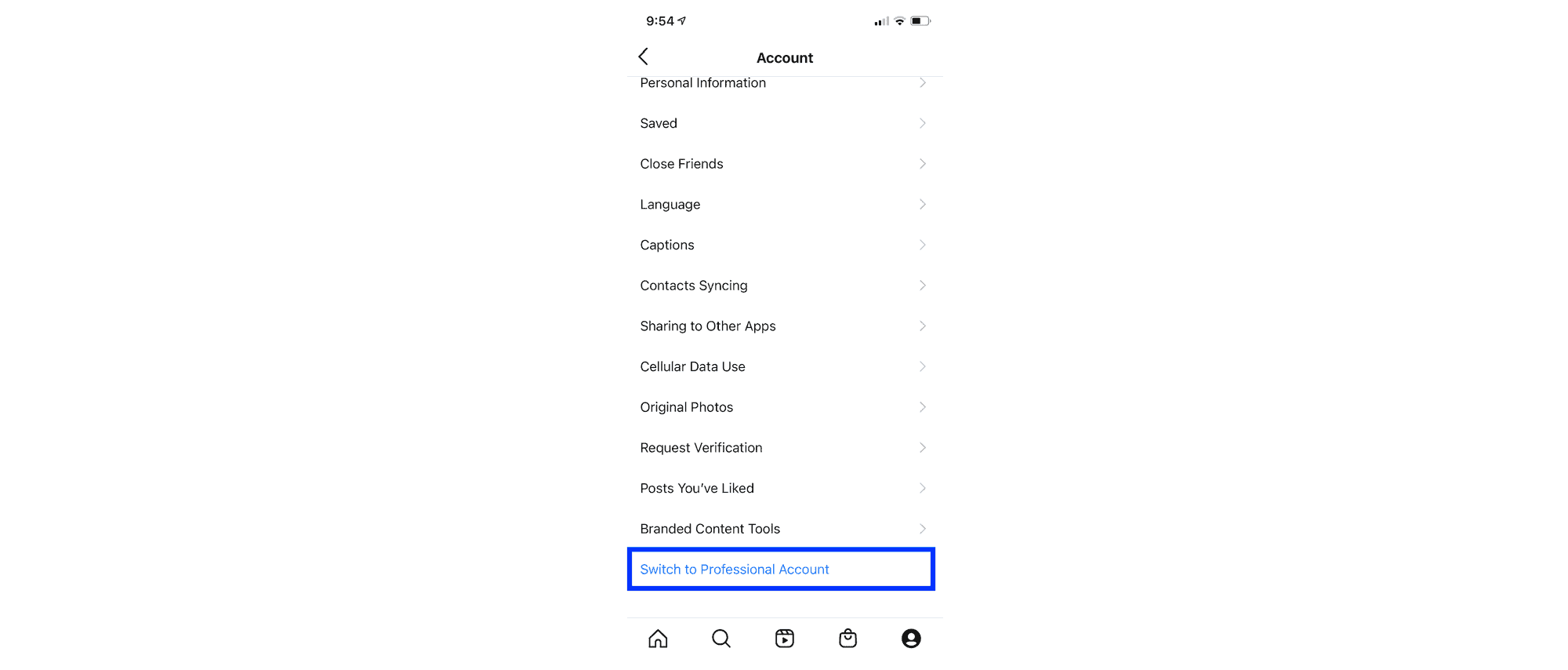10 social media marketing tips for businesses
Social media should be a key piece in your brand’s marketing strategy, but it’s not a one-size-fits-all product. Here are ten tips for how your business should use these channels.
If you want to use your Instagram account within SocialWeaver, you’ll need to convert it into a business/creator account. The good news is that this process is super simple and that it also gives you access to additional tools and resources such as Instagram’s advanced analytics.
Here are the steps you’ll need to follow:
1. Log into Instagram on your smartphone.
2. Navigate to your profile.
3. Click on the menu button in the top right corner (it looks like three horizontal lines).
4. Choose the Settings option.
5. Click on Account.
6. Scroll down and select Switch to Professional Account.
7. Follow the prompts by Instagram to create your professional account, starting with choosing a category.
8. Select Business and not Creator as your account type.
9. Review and update your contact info.
10. Connect your Facebook page.
11. Feel free to follow Instagram’s suggested further steps or just to close the window with the cross in the corner.
And with that all done, your Instagram account is now a business account and you’re ready to go!