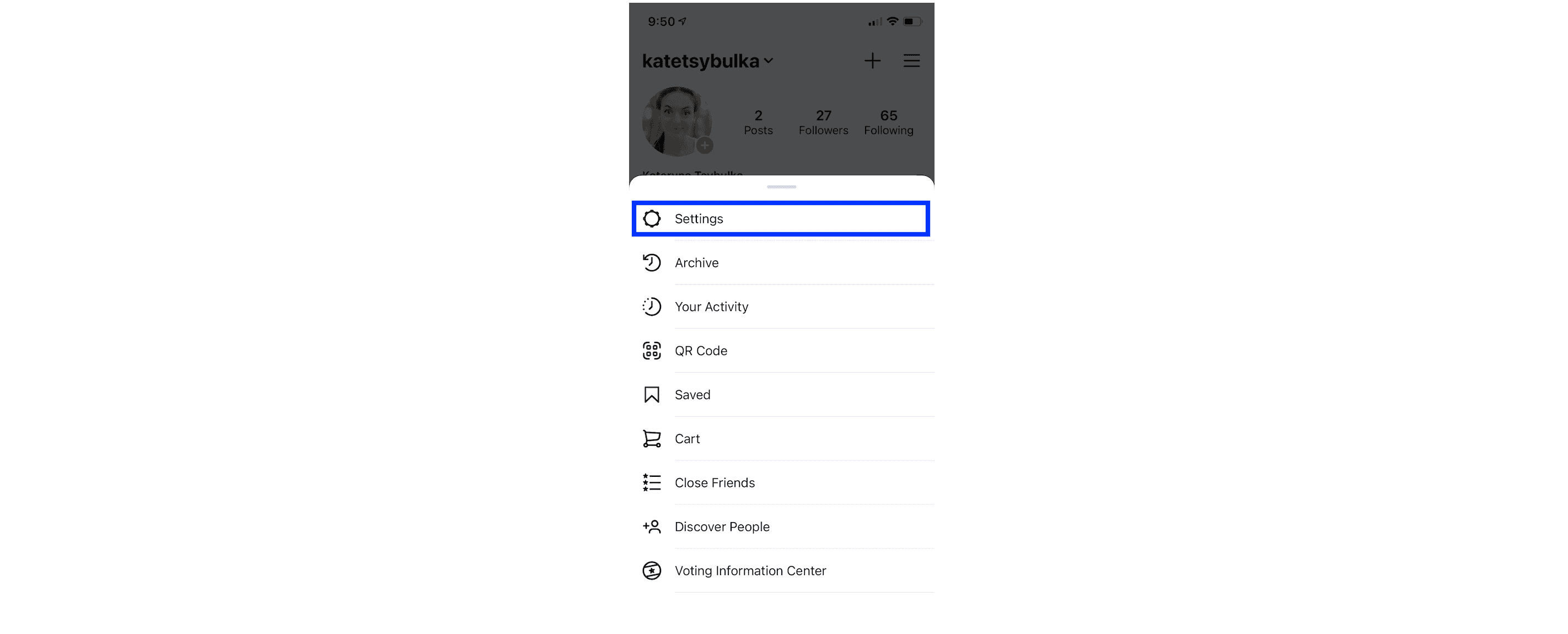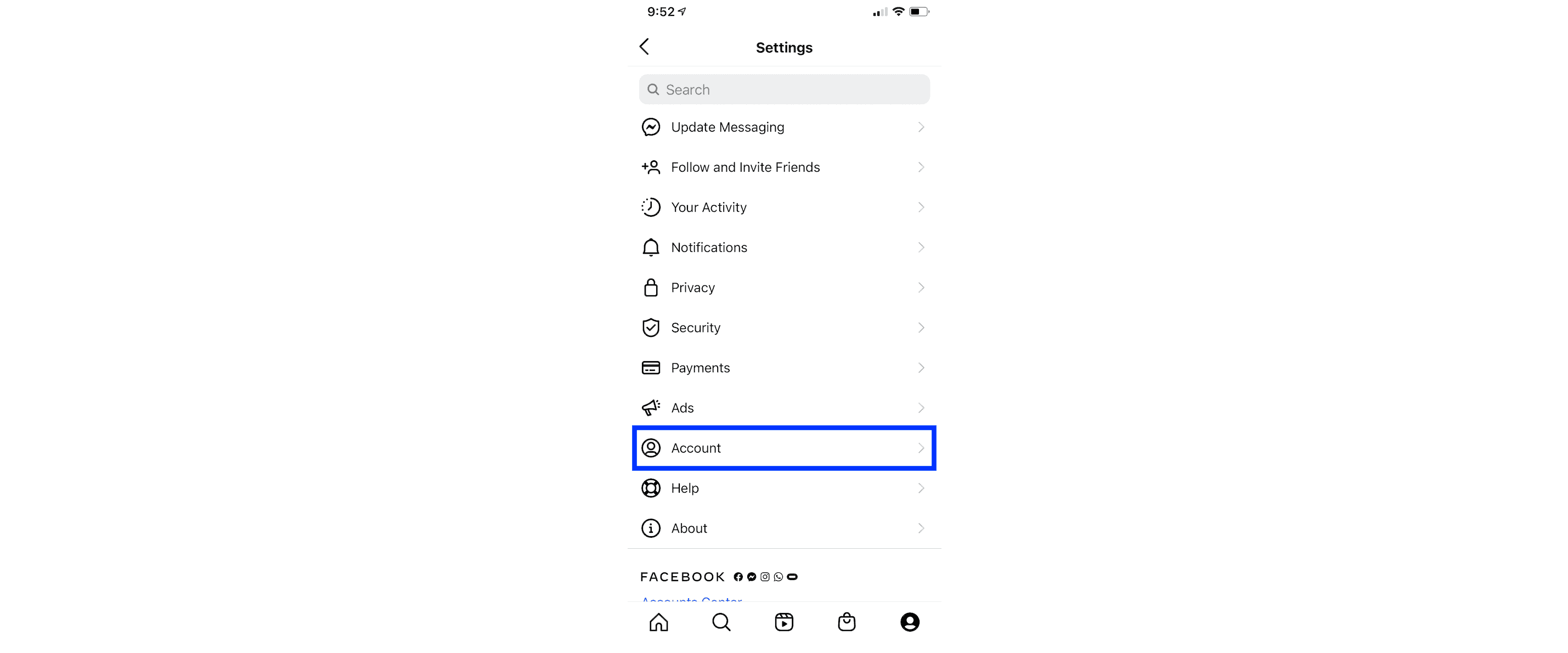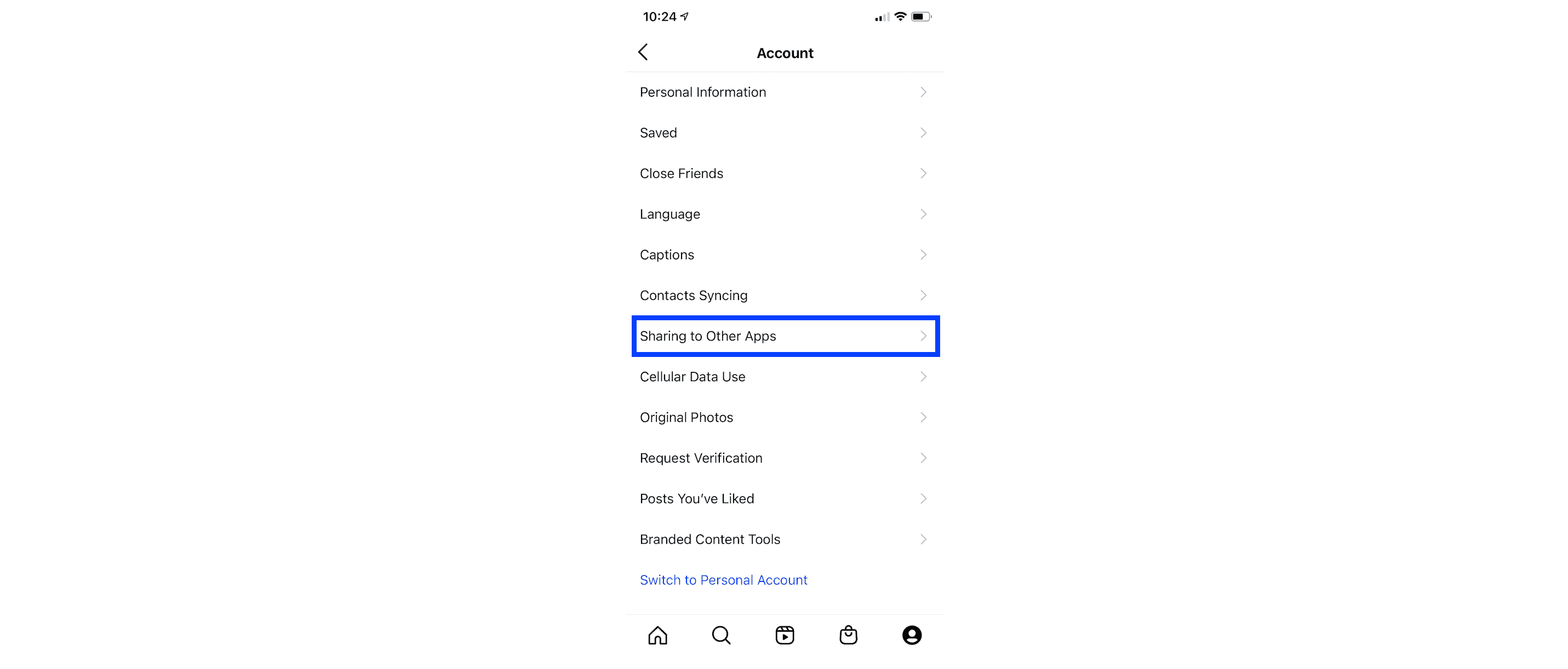10 social media marketing tips for businesses
Social media should be a key piece in your brand’s marketing strategy, but it’s not a one-size-fits-all product. Here are ten tips for how your business should use these channels.
Connecting your Instagram business account with your Facebook page will enable you to share data between the two and to more closely align your disparate social networking sites. It will also allow you to access features from Instagram, Facebook and SocialWeaver from a single place.
For this to work, you’ll need to convert your personal Instagram account to a business account. Here’s how to connect your Facebook page to an Instagram account.
1. Log into Instagram on your smartphone.
2. Navigate to your profile.
3. Click on the menu button in the top right corner (it looks like three horizontal lines).
4. Choose the Settings option.
5. Select Account.
6. Click on Sharing to Other Apps and choose Facebook.
7. Follow Instagram’s instructions to set up your Accounts Center.
8. With Accounts Center set up, click on the menu icon under Share to - to view all available options.
9. Select the Facebook page that you want to connect to your Instagram business account.
10. Choose whether to automatically share your Instagram stories and posts by turning the buttons on and off.
Congratulations – you’ve successfully connected your Instagram account to your Facebook page!
Still have further questions? Check out our tutorial on how to share posts from your Instagram account to your Facebook page.