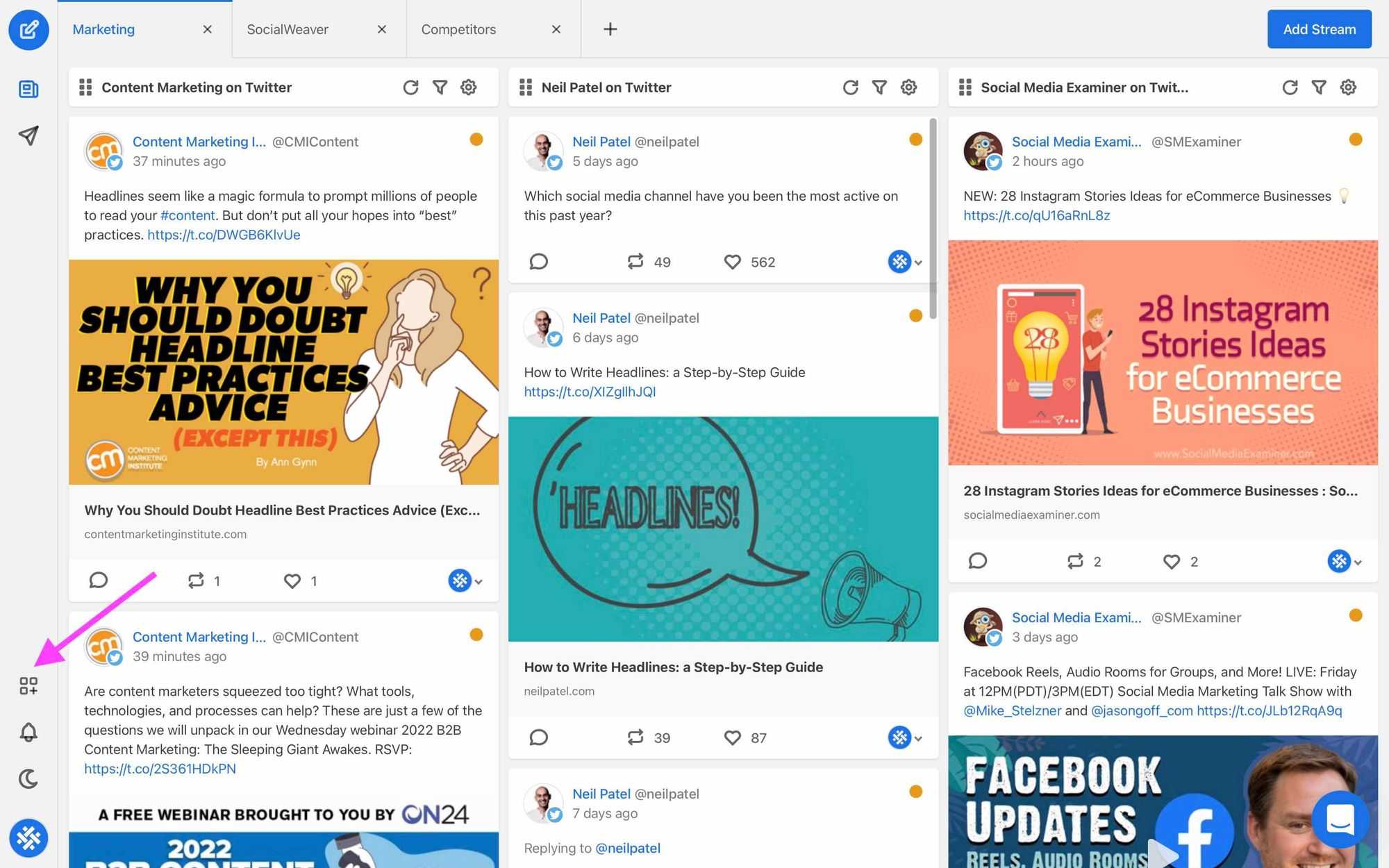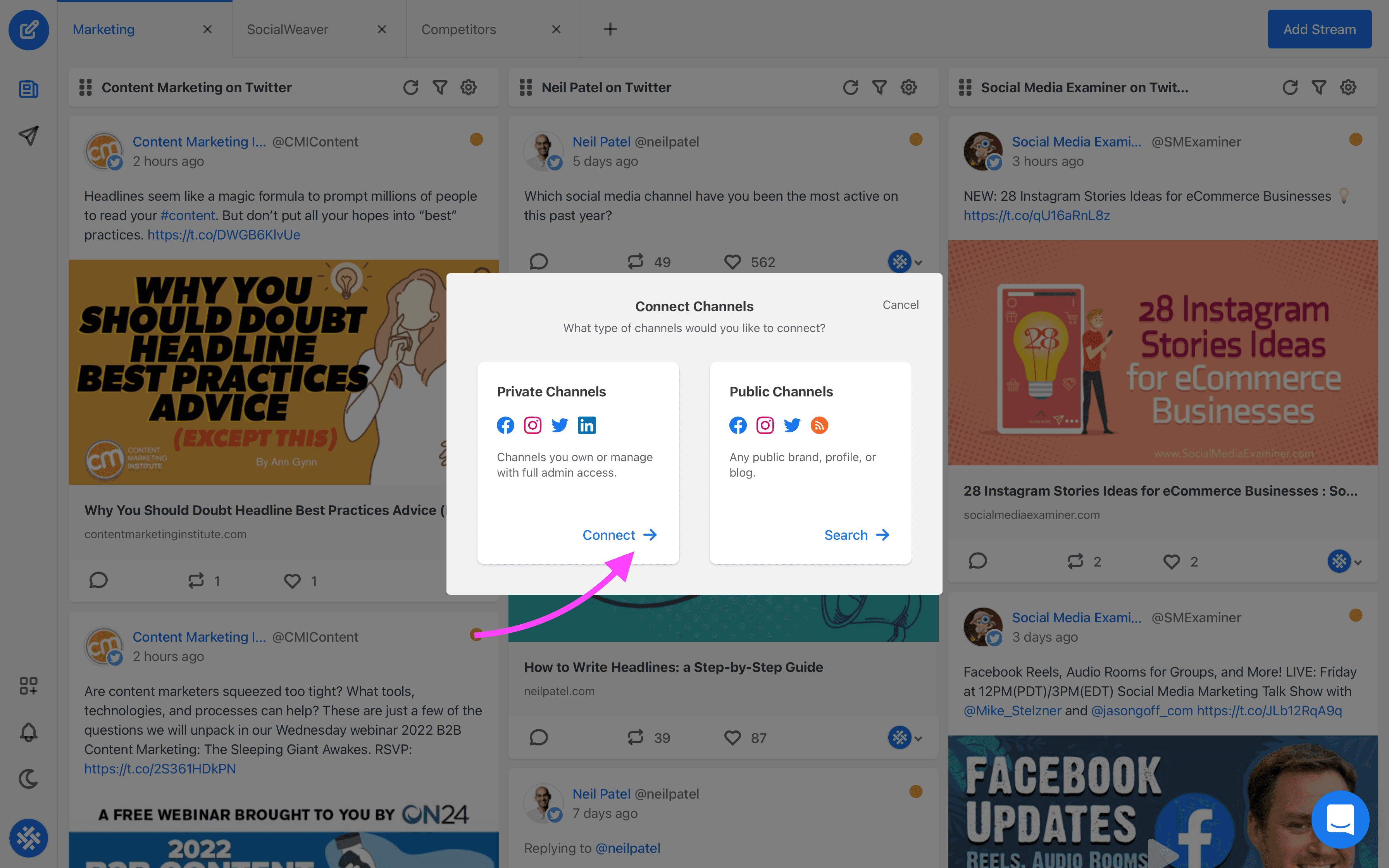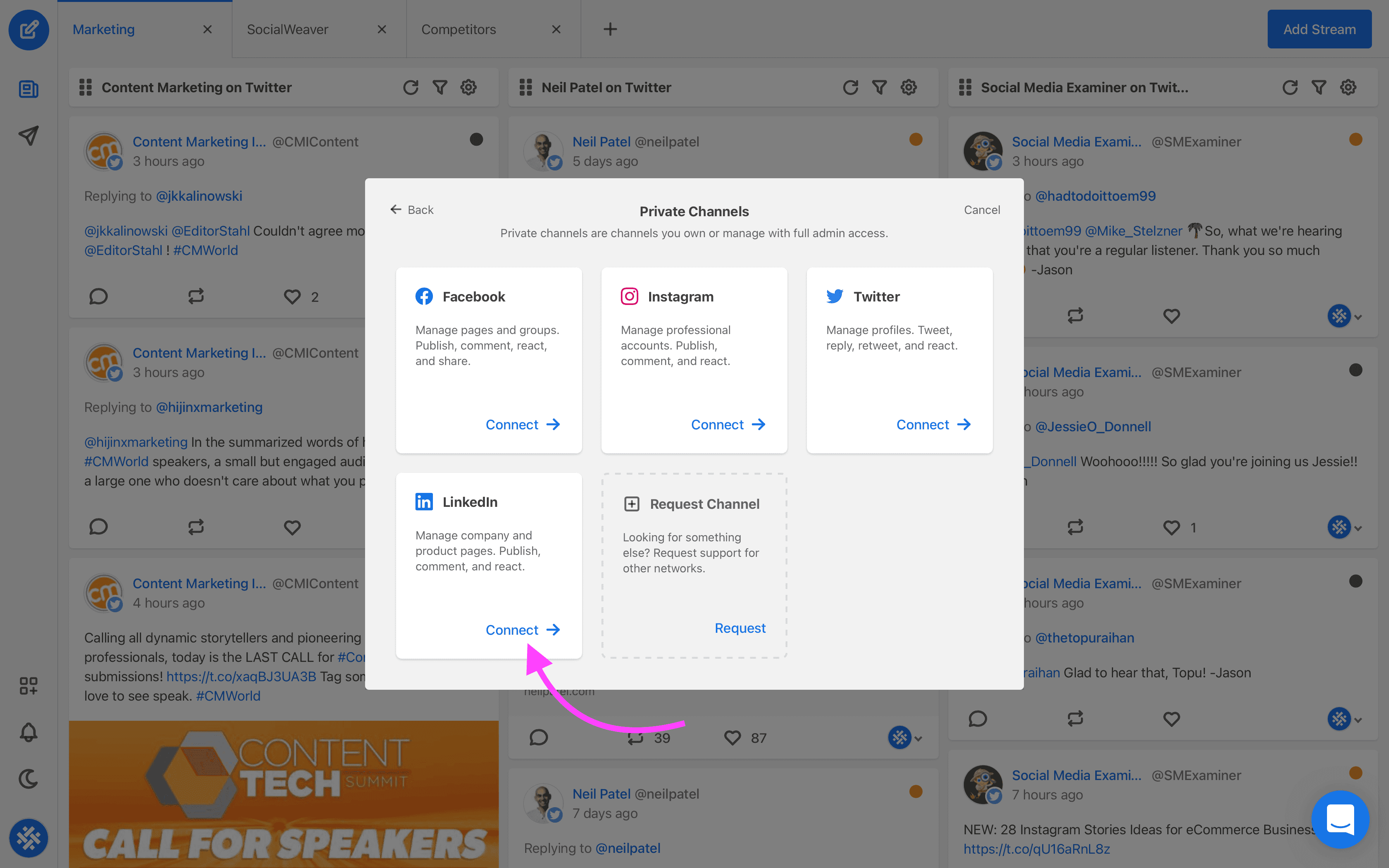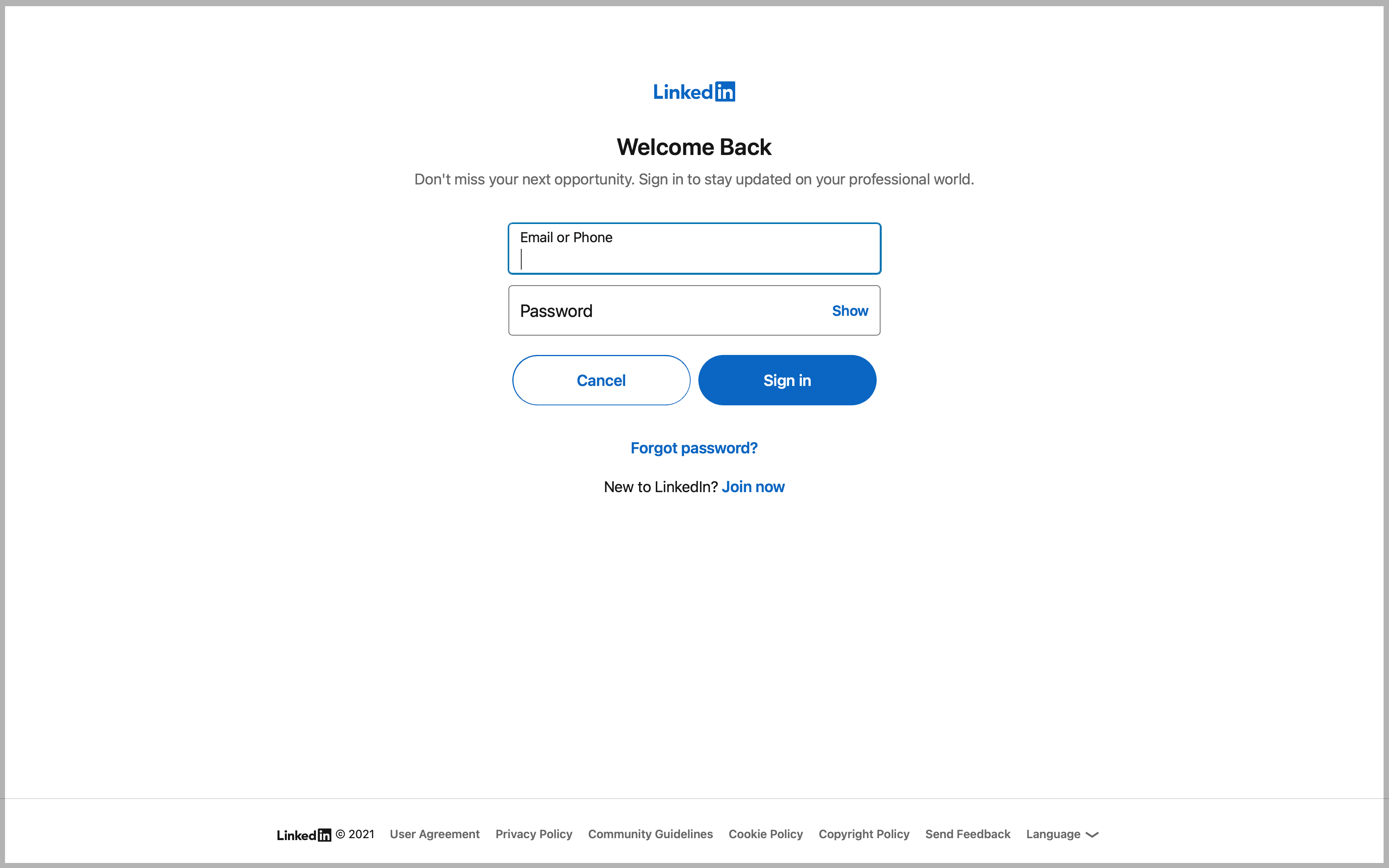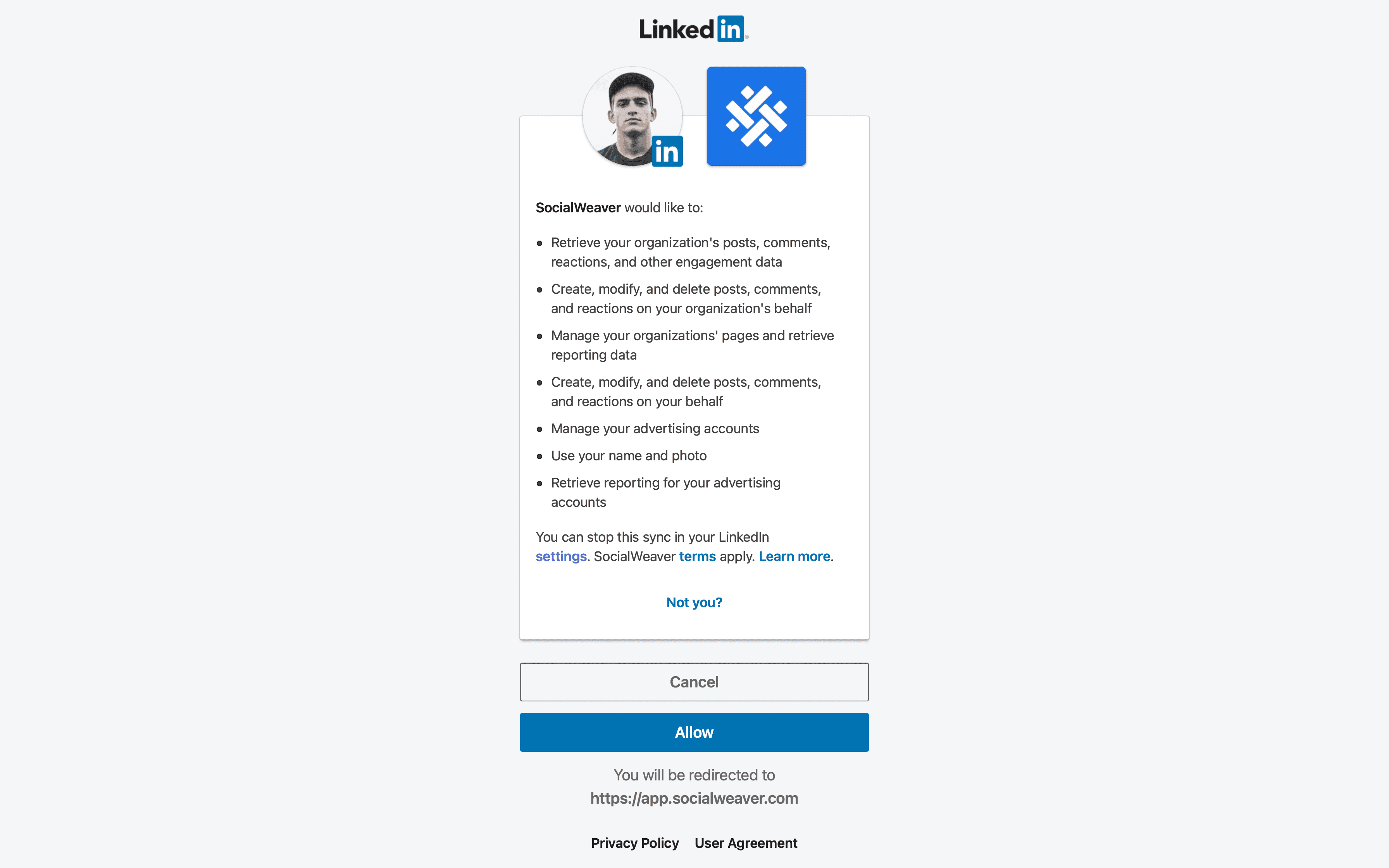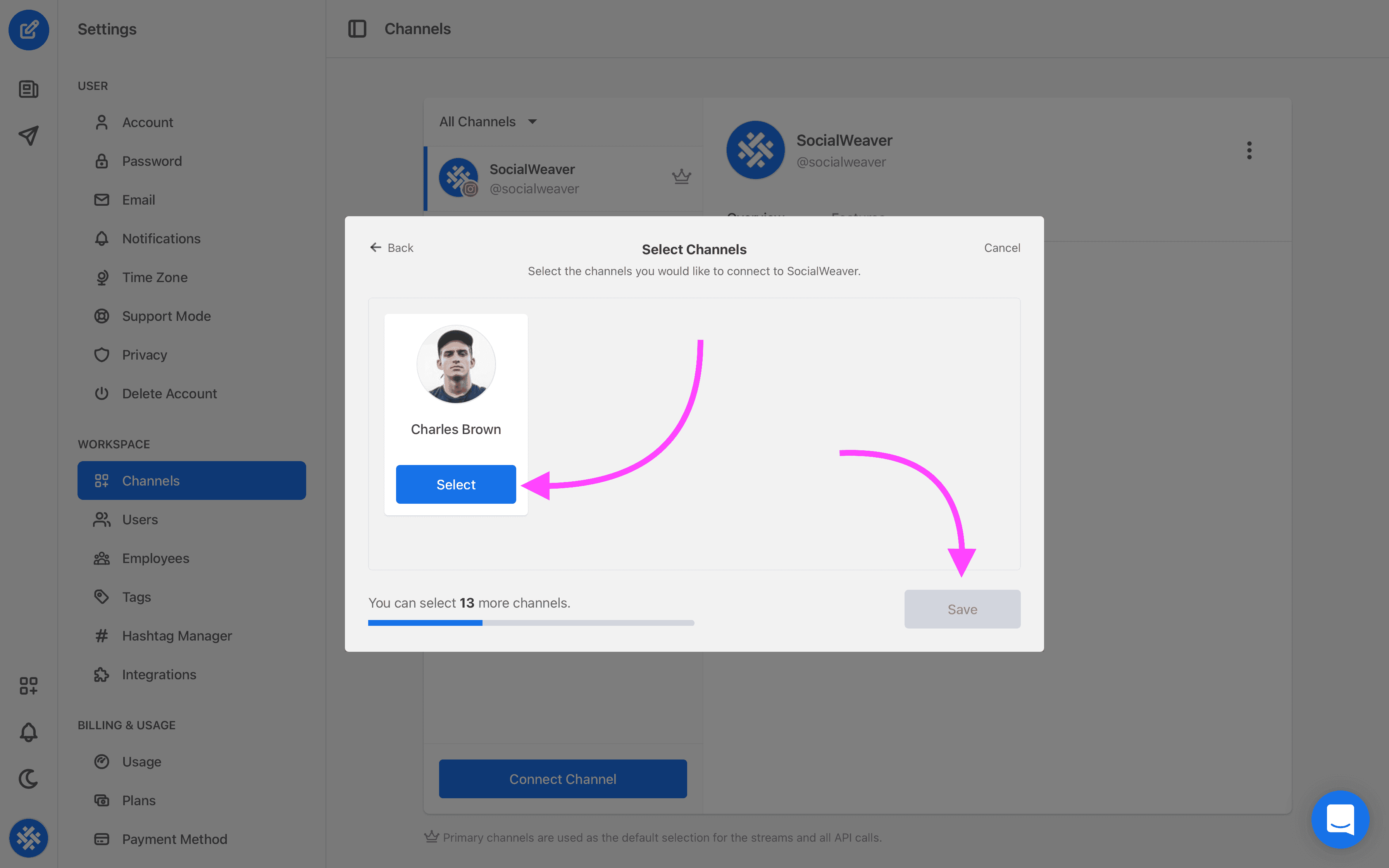10 social media marketing tips for businesses
Social media should be a key piece in your brand’s marketing strategy, but it’s not a one-size-fits-all product. Here are ten tips for how your business should use these channels.
To add LinkedIn pages and personal profiles to your SocialWeaver account, you’ll follow the same process regardless of which of the two you’re going for. Here’s what you’ll need to do:
1. Sign in to SocialWeaver.
2. Click the Connect Channel icon on the left-hand navigation bar.
3. You’ll be given a choice of private and public channels. Click the Connect button under the private channels heading.
4. Select Connect under the LinkedIn heading.
5. Log in with your LinkedIn credentials.
6. Grant access to SocialWeaver.
7. Select which LinkedIn channels you’d like to connect to SocialWeaver and click Save.
And with that, you’re all done and your LinkedIn pages/profile have been added to your SocialWeaver account.