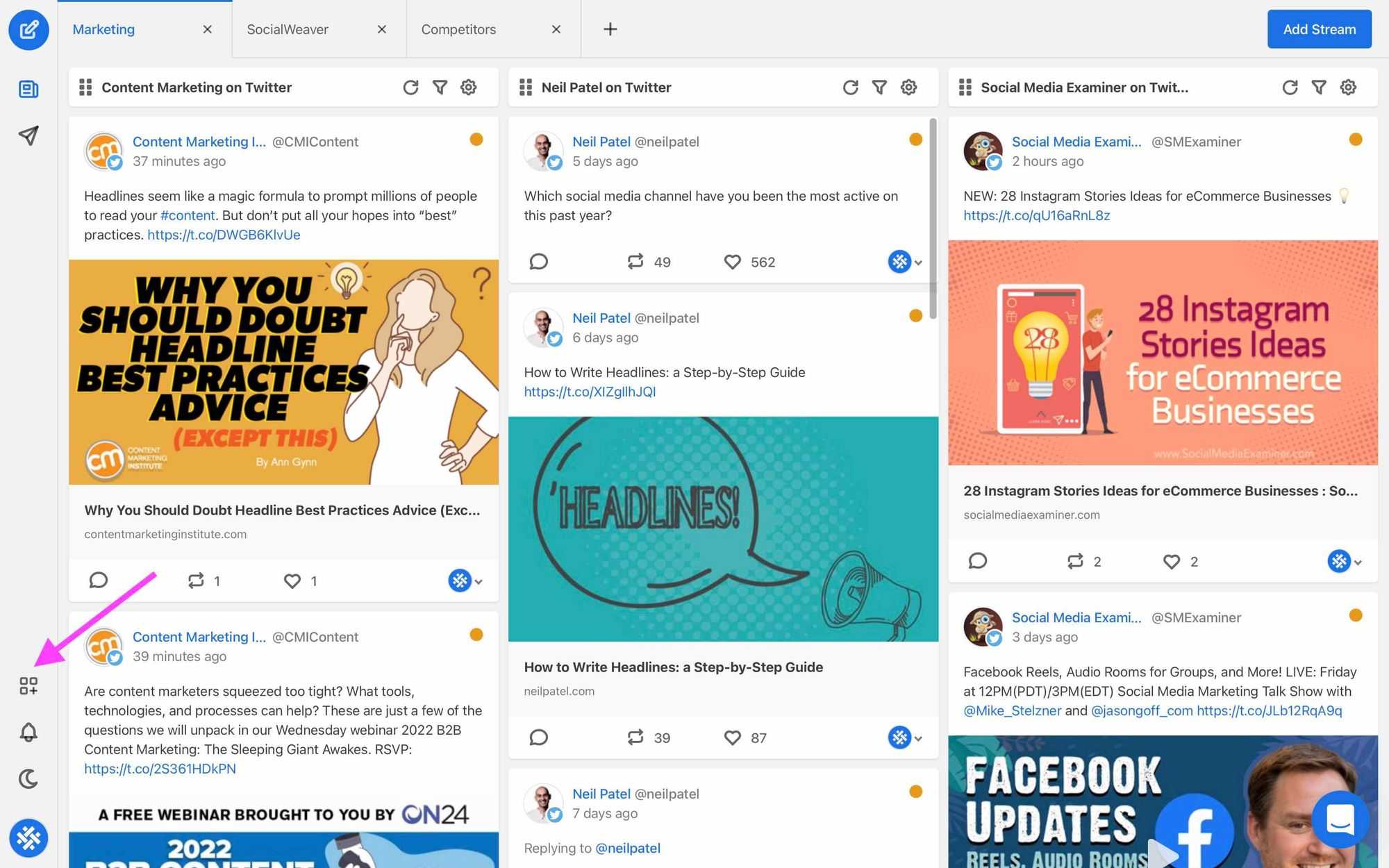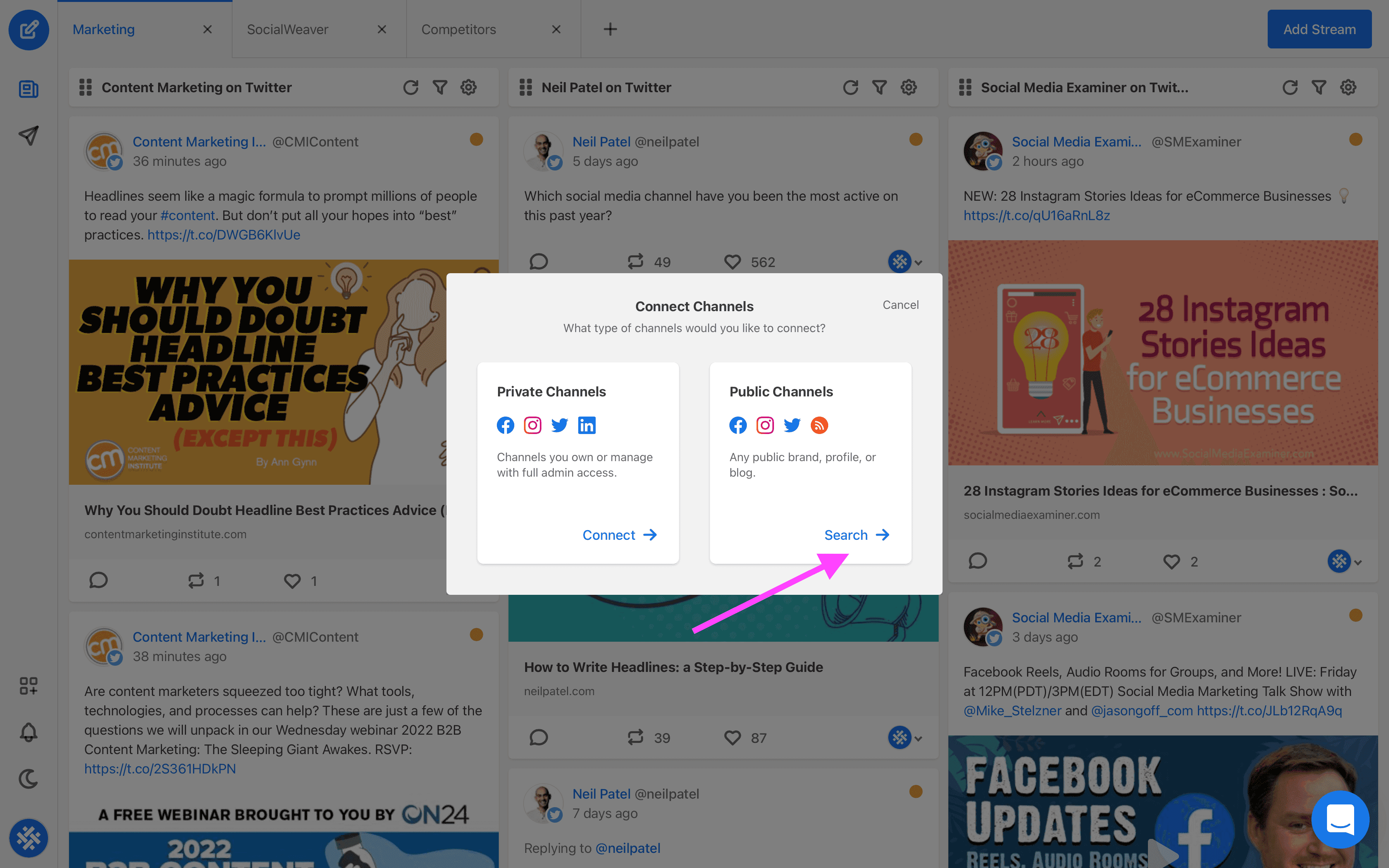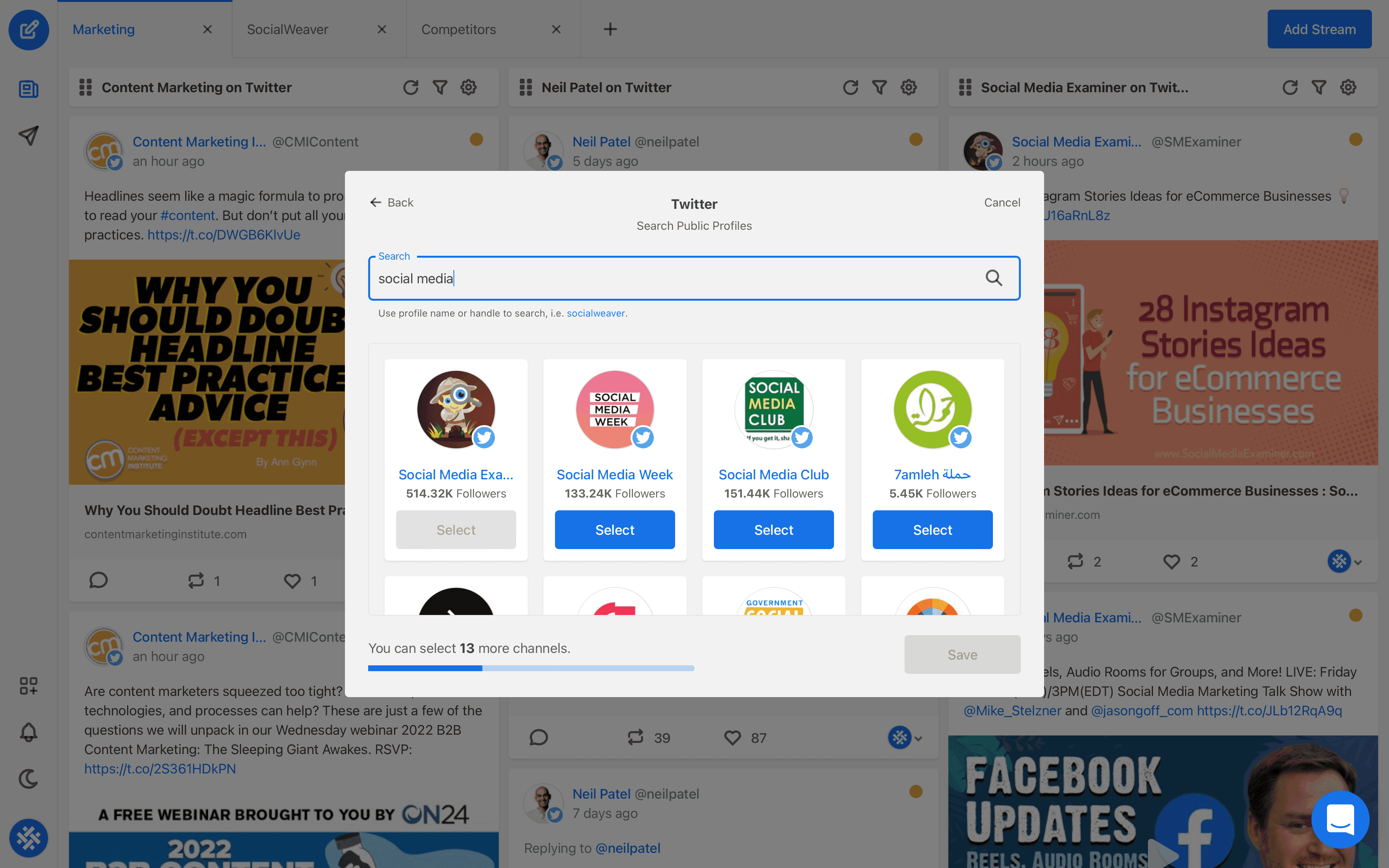10 social media marketing tips for businesses
Social media should be a key piece in your brand’s marketing strategy, but it’s not a one-size-fits-all product. Here are ten tips for how your business should use these channels.
SocialWeaver allows you to track and follow any public social media account in real-time, with no need for their private logins. That makes it ideal for staying up-to-date with your industry and keeping an eye on the competition.
Before you add a public channel, you’ll need to connect your own private account to SocialWeaver. So if you want to add Unilever’s public Twitter account as a channel, you’ll need to first add your own Twitter account.
You can find more information on adding private channels in our help center.
When you’re ready to add a public channel, simply follow the steps below:
1. Sign in to your SocialWeaver account.
2. Click the Connect Channel icon on the left-hand navigation bar.
3. You’ll be given a choice of private and public channels. Click the Search button under the public channels heading.
4. Select the social media channel that you want to use from the following options:
5. Enter the name of the page or account that you want to add to your channels and hit enter.
6. Select one or more channels from the results and hit the Save button.
And that’s it – you’re good to go and your new public channel is now connected and ready to be added to your streams.