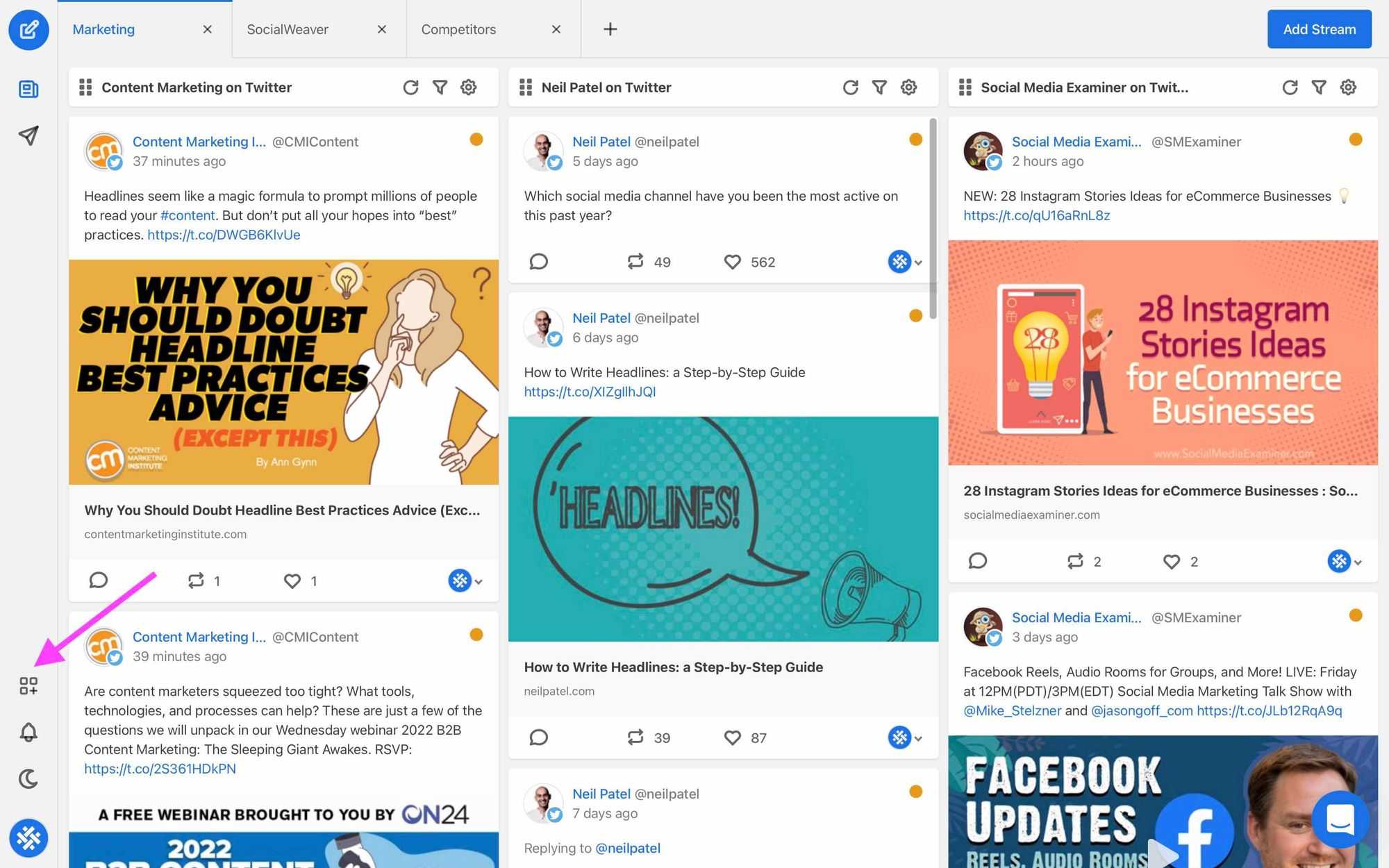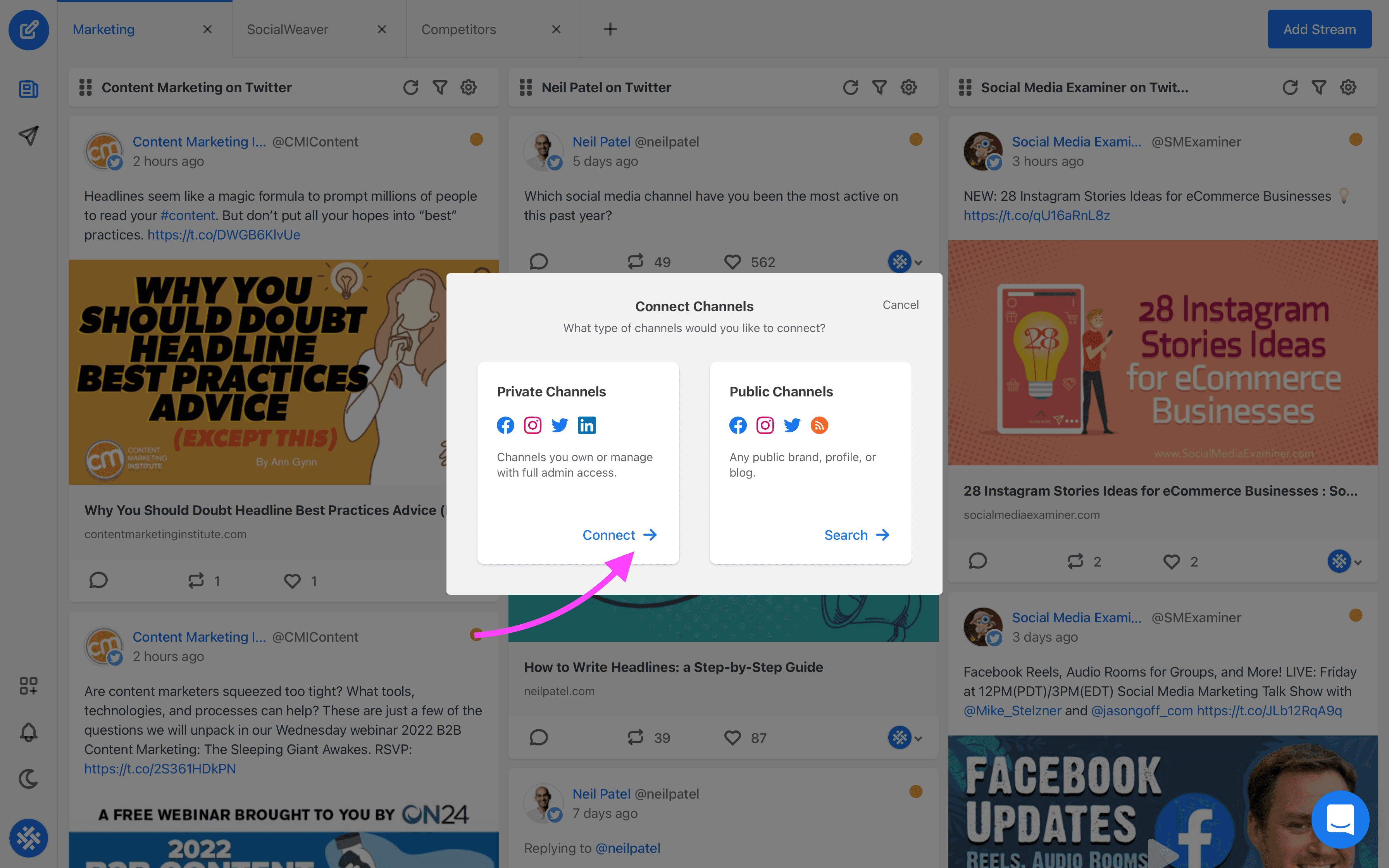10 social media marketing tips for businesses
Social media should be a key piece in your brand’s marketing strategy, but it’s not a one-size-fits-all product. Here are ten tips for how your business should use these channels.
Private channels differ from public channels because they don’t necessarily need to be publically available but they do need to be owned and administrated by you and your team. You could add a competitor’s Facebook page as a public channel, but you’d need to add your own Facebook profile as a private one.
Adding private channels is particularly powerful because as well as reading data, you can write it. If you add a competitor’s Twitter feed as a public channel, you can only keep an eye on what they’re posting. If you add your own Twitter feed as a private channel, you can tweet, reply, retweet and react.
To add a private channel to SocialWeaver, you’ll need to follow these steps:
1. Sign in to your SocialWeaver account.
2. Click the Connect Channel icon on the left-hand navigation bar.
3. You’ll be given a choice of private and public channels. Click the Connect button under the private channels heading.
Select the social media channel that you want to use from the following options:
a. Facebook: Manage your Facebook pages and groups.
b. Instagram: Manage your professional Instagram accounts.
c. Twitter: Manage Twitter profiles.
d. LinkedIn: Manage company and product pages as well as your personal profile.
You can learn more about connecting private channels in the following help center articles: